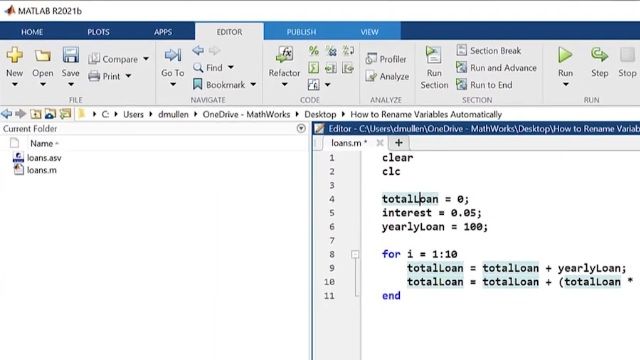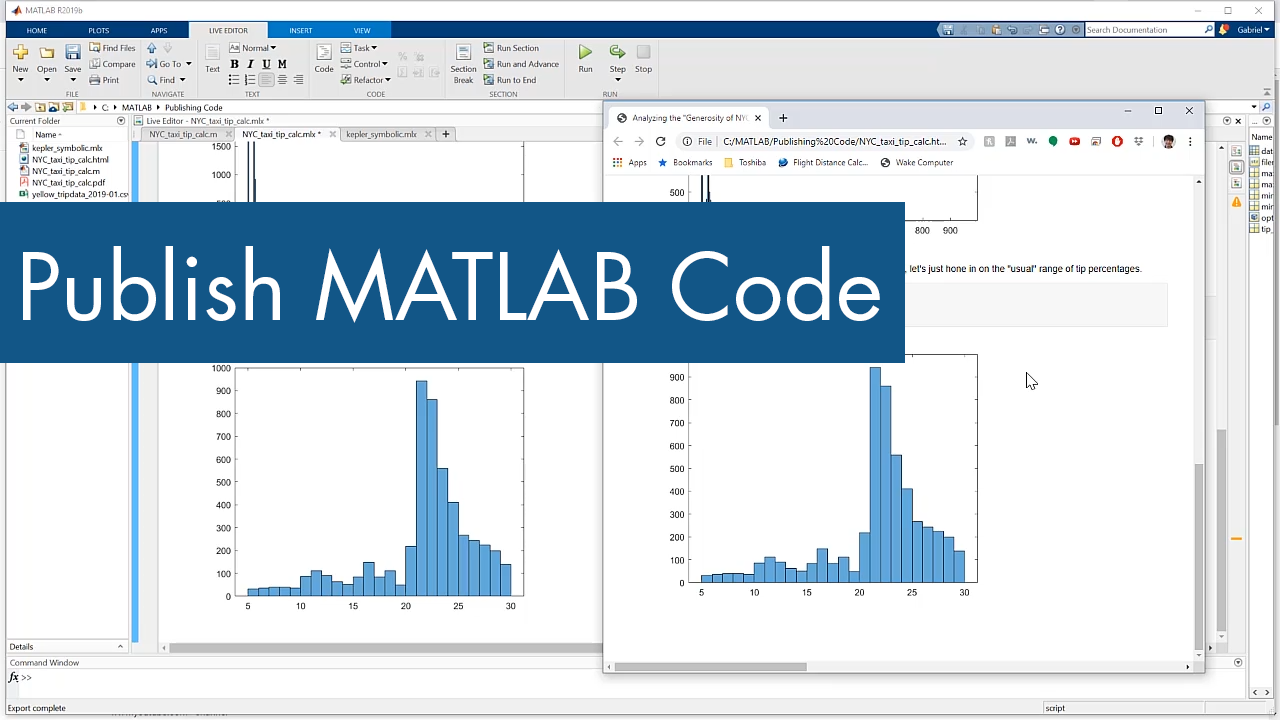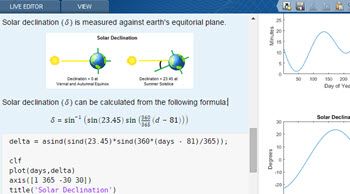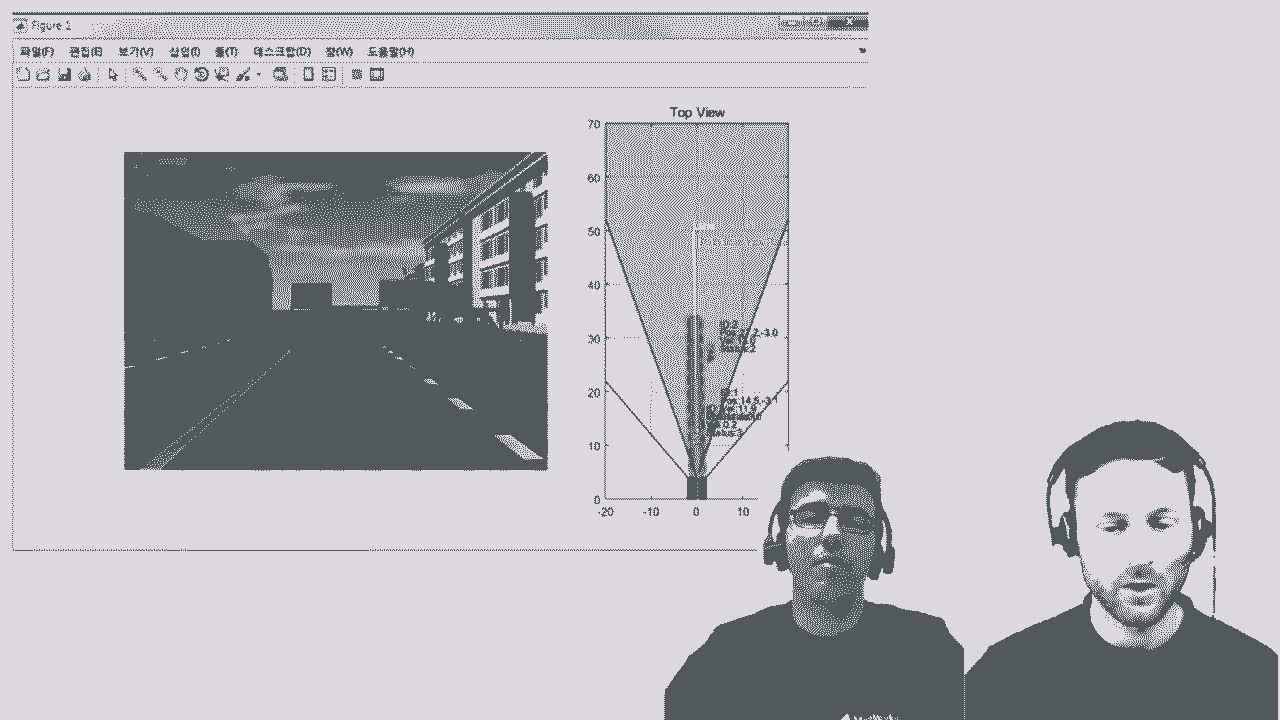Alt Up Down Keyboard Shortcut in MATLAB Editor
(Originally posted on Stuart's MATLAB Videos blog.)
When editing code in the MATLAB editor I often find that I'm interested in the use of one variable throughout the code. The keyboard shortcut Alt plus the Up or Down arrow keys lets me step through all instances of a variable, letting me navigate quickly through all related points in the script or function.
For more information, see the documentation on automatic variable and function highlighting.
- Automatic Function and Variable Highlighting (Documentation)
- Renaming Variables (Documentation)
Recorded: 6 May 2015