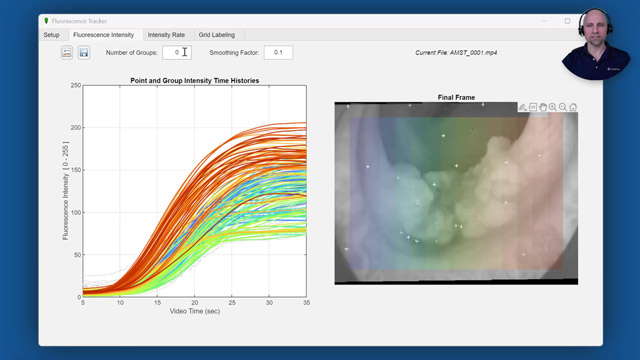How to Detect and Track Features in a Video with MATLAB
From the series: “How To” Video Series for Biomedical and Pharmaceutical Applications
Learn how to use computer vision to automatically detect and track feature points in a video. For example, you’ll see how to extract intensity values from a video captured during a surgical procedure using a laparoscopic near-infrared fluorescence imaging system. To do so, regions of interest are selected from the desired video frame and feature points are automatically detected by the software. As you’ll see, these points are then tracked from frame to frame even as the camera slightly moves around. In this way, computer vision is helping surgeons automate data collection for research; changes in the fluorescence intensity time histories can be used to discriminate normal tissue from cancerous tissue.
Published: 30 Mar 2022