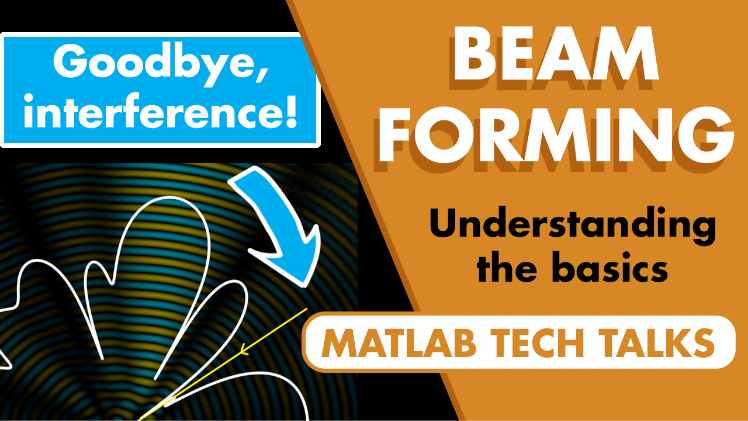What Are Phased Arrays?
From the series: Understanding Phased Array Systems and Beamforming
Brian Douglas
Learn about phased arrays. An array refers to multiple sensors, arranged in some configuration, that act together to produce a desired sensor pattern. With a phased array, you can electronically steer that pattern without having to physically move the array simply by adjusting the phase of the signals to each individual element. Commonly, an array is made up of antennas, which is similar in a way to how wireless communication and radar are made up of antennas, but the general concept can be applied to different elements as long as they measure or emit waves. For example, a speaker and microphone array that is used for sonar and acoustic imaging is a type of phased array. In each of these applications, you have to form a beam and be able to move that beam around. And you can do that with phased array systems.
Published: 17 Oct 2022
In this video, I want to introduce the concept of phased arrays. And actually, the name kind of says it all. An array just means that there are multiple sensors, arranged in some configuration that act together to produce a desired sensor pattern. And with a phased array, we can electronically steer that pattern without having to physically move the array, simply by adjusting the phase of the signals to each individual element. Commonly, an array is made up of antennas like for wireless communication and radar. But the general concept can be applied to different sensors as long as they measure or emit waves, such as microphones that are used for sonar and acoustic imaging. In each of these applications, we have to form a beam and we have to be able to move that beam around. And we can do that with phased array systems. So, I hope you stick around for this introduction. I’m Brian, and welcome to a MATLAB Tech Talk.
To begin, let’s start with a single antenna instead of an array. This is an isotropic antenna which means that it radiates equally in all directions. In the basics of radar tech talk series, linked below, we talked about how this is not an ideal pattern for a lot of radar applications and we’d rather have a narrow beam. And one way to do this is to redirect the energy with a dish. Radar dishes are a great design and there are many applications where they are the ideal solution; like the rotating dishes you find for weather radar, and the commercial dishes that are on people’s roofs for satellite TV and internet.
However, they aren’t ideal for all applications. Specifically, fast steering applications. Steering the beam requires the dish to physically rotate. Not only does this require gimbals and joints that need to be maintained over time but having to move mass around is relatively slow. You could probably imagine that you’re not going to gimbal the dish back and forth between two targets in a few milliseconds.
This is one area where an array of smaller antennas is beneficial. With phased arrays, the beam steering is done electronically. Not only does this mean there are no moving parts, but we can steer the beam to a new target in a fraction of a second.
Plus, phased arrays can be used to generate multiple beams, that are steered independently from each other, using a single array.
So, with that being said, let’s look at how we can actually form a narrow beam with an antenna array and how we can steer that beam through phase shifting.
Let’s go back to our single isotropic antenna and we’ll just look at half of the pattern. The antenna is radiating out a sine wave, where the dark lines are where the signal is high and the light lines are where the signal is low. This antenna has no directivity since it radiates equally in all directions.
But now, imagine we have a second antenna that is placed half a wavelength away that is also radiating out the exact same sine wave. I know this is a bit hard to see like this but I want to explain a few parts of this image because it’s important for understanding how the array works. Along this horizontal axis, we can see that the two waves are exactly out of phase with each other since the light part of one overlaps the dark part of the other. This means that when one signal is high, the other is low, and when we combine those two signals they cancel out and we’re left with very little energy in these directions.
However, if we look in this direction, we can see that the two signals are almost perfectly in phase with each other - the light lines up with the light and the dark with the dark. This means both signals are high or low at the same time and they constructively add in that direction.
This means that the interference pattern that results from these two antennas looks like this.
In this image, the dark areas are where the signal is canceled out off to the side, and the colored portion is where the signal is stronger. So, we can see that even with just two antennas, we already have a more directional beam than we did with a single antenna.
Now, this isn’t a very sharp beam. And we can see that a little more clearly if I zoom out a little bit.
If we want a sharper beam, we need to increase the aperture of the antenna, or the width of the array. And we can increase the width by simply moving these two antennas apart. Notice how the main beam gets narrower as I move the two antennas from half a wavelength apart out to 1.5 wavelengths. However this creates some additional unwanted effects like these two grating lobes. A grating lobe has a gain that is comparable to the main lobe. Which can cause some trouble determining which beam a detection is coming from. So, instead of spreading out the antenna elements, we can increase aperture by adding more antenna elements, each at a spacing of half a wavelength. With three antennas, notice the main beam is narrower but we also have two weaker side lobes that appear, again they’re not grating lobes since they are much lower gain than the main lobe.
With four elements, the main beam is even more narrow. Here is 6 elements, and then 8 elements. Each time the beam gets narrower and we get more weak side lobes. Now, look at this beam! It’s like a spot light shining up into the sky. What’s kind of amazing about this, is that all we’ve done is line up 8 isotropic antennas in a linear array and the interference pattern between them results in this really directed central beam. That’s pretty cool!
Ok so this is the basic principle behind how an array of antennas can create a directed beam. It is just the pattern that is created from the constructive and destructive interference between the different antenna elements. And as you can probably infer at this point, this pattern depends on things like the number of elements, the spacing between the elements, and the geometry of the array layout. These parameters contribute to the so-called array factor which we’ll talk about later. But the array pattern is also a function of the radiation pattern of each individual antenna. Now, I chose isotropic antennas for this pattern, but we could also have an array of antennas with other radiation patterns as well. And all of these different variables can be adjusted to modify the beam in a number of different ways.
And to see this more clearly, let’s jump over to MATLAB and open the Sensor Array Analyzer app. This app can do a lot and I’ve linked to information in the description below if you want to check everything out, but all I’m going to use it for here is to visualize some radiation patterns. To start, let’s duplicate the array we had earlier. We have 8 isotropic antenna elements arranged in a linear array, each half a wavelength apart. And now let’s plot the 2D array pattern. This is showing the antenna gain as a function of azimuth angle at an elevation of 0 degrees. So just the gain around the horizon.
Notice that there is the high gain lobe that is in the direction of the boresight of the antenna array, and several lower gain side lobes - exactly what we saw before.
In fact, let’s take this gain plot and overlay it on the other pattern and we can see that they nicely line up. There must be some side lobes here that are just too dim to see. That’s how low gain they are. Anyway, I just wanted to show you these two different ways of visualizing the radiation pattern. I think the gain and azimuth plot is easier to interpret so we’ll stick with it for now and go back to the app.
Ok, something that I think is really important to remember is that this is the gain for a 2 dimensional slice at 0 elevation. However, antennas send out radiation in 3 dimensions. And we can see what the actual radiation pattern looks like in 3D with this plot. Notice that instead of a nice sharp main beam, the pattern is really this sort of snail shape where the main lobe extends both up and down from the horizon. In order to create a sharper beam in 2-dimensions - you know like a cone shaped beam - then instead of a linear array, we need a planar array.
Mathworks has a nice gallery here of different types of array geometries. There are the linear arrays that we started with. And we can bend a 1 dimensional array to conform around curved surfaces, like we have here with a circular array. But if we want the interference pattern to create a cone-like beam and if we want to be able to steer that beam in 2 dimensions, then we need a planar array like this rectangular array. Or any other 2D shape like a circle, oval, or hexagon.
To show you what I mean, let’s go back to the sensor array analyzer app and change our geometry from a linear array to an 8 by 8 element rectangular array. See how the main beam is now shaped in 2 dimensions and we have a number of smaller side lobes all around it? And what’s still really interesting about this, is that this pattern simply comes from how each of the individual antennas in the array interfere with each other. If you build an 8 by 8 array of isotropic antennas, each spaced half a wavelength from each other and send the same signal to each, this is the radiation pattern that will emerge.
Now, this is a good time to explain that the pattern of the entire array that we see here is the product of the array factor and the pattern of each individual element. The array factor, is a function of how the array is set up. That is, how many elements there are, what their spacing is, and which way they are oriented. Given those parameters, an antenna array has a specific gain pattern, which we call the array factor. For example, this is the array factor for a two element array, spaced half a wavelength apart, and with the same signal sent to both elements. Now, I’m showing a back baffled array, which is why the pattern is only radiating out in the forward direction and not mirrored in the backward direction. So, that’s just something to be aware of here.
Alright, this 2-element array will provide 6 dB of gain, or twice the power in the bore site direction, which makes sense since there are two antennas contributing to it. And then because of the interference pattern that we saw earlier, the gain will drop as the angle off bore site increases.
Ok, that’s the array factor, now let’s talk about the element pattern. If the antenna elements are isotropic, then the element pattern has a gain of 0 dB in every direction. So, the multiplication of the array factor and this element pattern produces an array pattern that looks like this. It’s not very directional and this is because of both the array factor and the element pattern.
But what if we switch out the individual elements with, say, two idea sinc pattern elements? What’s interesting about this, is that the array factor is the same since it’s the same array geometry, but the element pattern is different. And if we multiply the array factor by this element pattern, we can see the total pattern for this array which is a more directed beam.
So, hopefully, you can start to see how the array geometry impacts the array pattern as well as the pattern of the individual elements.
And to sort of see this in action, let’s go back to the sensor array analyzer and switch the element from isotropic to an ideal sinc pattern element. The array factor has stayed the same, but since the sinc elements are a more focused beam, the overall array pattern in more focused too.
Alright, so we know we can form a static beam. But, we want to steer this beam electronically. So, how do we do that?
Well, let’s go back to the two element linear array and try to develop some intuition. Recall that this set up caused a cancelation of the two signals off to the side and a doubling of the signal along the boresight. If we separate the two signals we can see clearly that they are in phase with each other. Both of these patterns are identical. Now, instead of in phase signals, let’s change the phase of the second antenna by exactly half a wave length. So, now the two antennas are sending signals that are exactly out of phase.
And if we now bring the two antennas back to half a wavelength apart we can see that we’ve changed how these two radiated patterns line up. Now, the signals are doubled along the tangental axis where the light parts overlap and the dark parts overlap, and are more canceled along the perpendicular axis where they are out of phase. If we look at the combined radiation pattern for these two antennas, we see that now the strongest signal is off to the side and not in the direction of the boresight. So, by phase shifting one signal by half a wave length, we’ve essentially rotated the main beam by 90 degrees.
Of course, we can delay the signal by any amount, and by sweeping through different phase shifts, we can see how the main beam sweeps back and forth.
To see this effect more strongly, let’s go back to our 8-element array. In this case, each antenna element is phase shifted compared to the element right next it. So, in this 8-element array there is a total of 7 phase shifts between the first and last element. Alright, hopefully it’s starting to make sense that the array creates the beam pattern, and the phase shifting steers that beam.
Now, to see what this looks like in 3D with a planar array, let’s go back to the sensor array analyzer app. We’ll go back to the pattern for an 8 by 8 planar array with isotropic antennas. And notice that the main lob is aligned along the x-axis, or the boresight of the array.
But now under the steering tab, I can change the steering angle for the beam to something like 10 degrees in azimuth. And then the 3D plot shows what the beam pattern would look like. Notice that the main lobe has rotated by 10 degrees. And the side lobes have all moved around a bit too. And now I’ll change the elevation angles to 10 degrees as well. And let me spin this around bit and you can see that the main lob is shifted both in azimuth and elevation. So, we can start to picture what the radiation pattern looks like for the array if we shift the phase to each element in such a way that produces these steering angles.
Now, I want to show you how the main lobe changes and distorts as the steering angle increases well past 10 degrees.
To do that, I created a script that loops and change the steering angle from 0 degrees azimuth to 90 degrees. And this is the result.
Watch the main beam. As I slowly increase azimuth angle the beam rotates further from the boresight. But watch how right about here it really starts to widen out and get distorted. When the beam is near the boresight it’s a a sharper beam than it is when it is steered further away. Again, all we’re changing here is the phase to each element and not the array geometry itself. Any time you try to steer too far from the boresight the main beam gets a little more blobby and less sharp.
Because of this, there really is only about 120 degrees of usable steering angle in both azimuth and elevation directions instead of the full 180 degrees. So if you need a larger steering range, this is where things like multiple arrays oriented in different directions or conformal arrays that physically curve become beneficial.
Now, this is by no means the whole story of phased array antennas. In the next video we’re going to continue talking about the larger concept of beamforming. We’ll cover how we can go further than just transmitting and receiving a signal from a certain direction by doing things like forming multiple beams for multi-function radar and adapting the beam real-time to maximize signal and minimize noise and other interferences.
So, if you don’t want to miss that or any future Tech Talk videos don’t forget to subscribe to this channel. Also, if you want to check out my channel control system lectures you can find more control theory topics there as well. Thanks for watching and I’ll see you next time.