Build Light in Unreal Editor
Follow these steps to build light in the Unreal® Editor. You can also use the AutoVrtlEnv project lighting
in a custom scene.
In the editor, under Build, select Lighting Quality > Production to rebuild production quality maps. Rebuilding complex maps can be time-intensive.
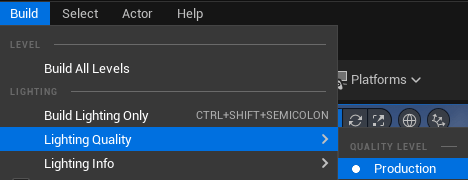
Click the Build icon to build the game. Production-quality lighting takes the a long time to build.
Use AutoVrtlEnv Project Lighting in Custom Scene
To use the lighting that comes installed with the
AutoVrtlEnv project in Aerospace Blockset™ Interface for Unreal Engine® Projects, follow these steps.
On the World Settings tab, clear Force no precomputed lighting.
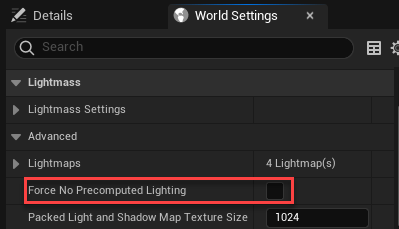
Under Build, select Lighting Quality > Production to rebuild the maps with production quality. Rebuilding complex maps can be time-intensive.
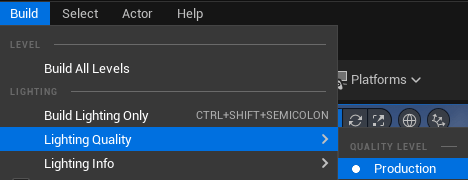
See Also
Simulation 3D Scene Configuration
Topics
- Create Empty Project in Unreal Engine
- Unreal Engine Simulation Environment Requirements and Limitations