removeSlivers
Description
s = removeSlivers(shapeobject,slivertol)
Examples
Remove Slivers from Rectangle Shape for Antenna
Create two rectangle shapes. Change the length and the center of orientation of the second rectangle to the values shown.
rect1 = antenna.Rectangle; rect2 = antenna.Rectangle; rect2.Length = 1e-7; rect2.Center = [0,0.75];
Add rectangle 1 and rectangle 2.
rect3 = rect1 + rect2
rect3 =
Polygon with properties:
Name: 'mypolygon'
Vertices: [8x3 double]
show(rect3)
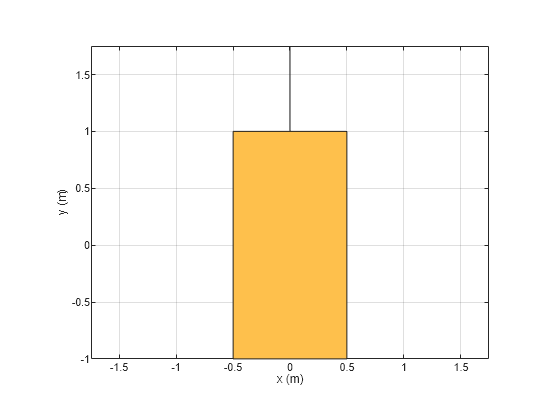
Remove slivers.
rect4 = removeSlivers(rect3,1e-6)
rect4 =
Polygon with properties:
Name: 'mypolygon'
Vertices: [4x3 double]
show(rect4)
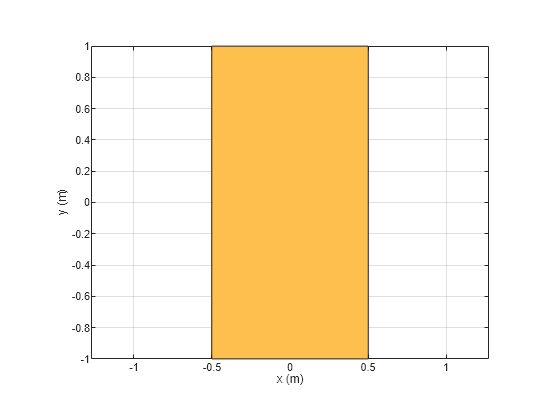
Input Arguments
shapeobject — Shape with sliver outlier
2-D shape object
2-D shape with sliver outlier, specified as either:
antenna.Rectangle,antenna.Circle,antenna.Ellipse,antenna.Polygon, orantenna.Triangleobject.Object created using
shapesfunction.shape.Rectangle,shape.Circle,shape.Ellipse, orshape.Polygonobject.
Data Types: function
slivertol — Sliver tolerance
nonnegative scalar
Sliver tolerance, specified as a nonnegative scalar.
Data Types: double
Version History
Introduced in R2020b
See Also
MATLAB 命令
您点击的链接对应于以下 MATLAB 命令:
请在 MATLAB 命令行窗口中直接输入以执行命令。Web 浏览器不支持 MATLAB 命令。

Select a Web Site
Choose a web site to get translated content where available and see local events and offers. Based on your location, we recommend that you select: .
You can also select a web site from the following list:
How to Get Best Site Performance
Select the China site (in Chinese or English) for best site performance. Other MathWorks country sites are not optimized for visits from your location.
Americas
- América Latina (Español)
- Canada (English)
- United States (English)
Europe
- Belgium (English)
- Denmark (English)
- Deutschland (Deutsch)
- España (Español)
- Finland (English)
- France (Français)
- Ireland (English)
- Italia (Italiano)
- Luxembourg (English)
- Netherlands (English)
- Norway (English)
- Österreich (Deutsch)
- Portugal (English)
- Sweden (English)
- Switzerland
- United Kingdom (English)