Pitch Shifting and Time Dilation Using a Phase Vocoder in Simulink
This example shows how to use a phase vocoder to implement time dilation and pitch shifting of an audio signal.
The Example Model
The phase vocoder in this example consists of an analysis section, a phase calculation section and a synthesis section. The analysis section consists of an overlapped, short-time windowed FFT. The start of each frame to be transformed is delayed from the previous frame by the amount specified in the Analysis hop size parameter. The synthesis section consists of a short-time windowed IFFT and an overlap add of the resulting frames. The overlap size during synthesis is specified by the Synthesis hop size parameter.
The vocoder output has a different sample rate than its input. The ratio of the output to input sample rates is the Synthesis hop size divided by the Analysis hop size. If the output is played at the input sample rate, it is time stretched or time reduced depending on that ratio. If the output is played at the output sample rate, the sound duration is identical to the input, but is pitch shifted either up or down.
To prevent distortion, the phase of the frequency domain signal is modified in the phase calculation section. In the frequency domain, the signal is split into its magnitude and phase components. For each bin, a phase difference between frames is calculated, then normalized by the nominal phase of the bin. Phase modification first requires that the normalized phase differences be unwrapped. The unwrapped differences are multiplied by the Synthesis hop size divided by the Analysis hop size. The differences are accumulated, frame by frame, to recover the phase components. Magnitude and phase components are then recombined.
Exploring the Example
On running the model, the pitch-scaled signal is automatically played once the simulation has finished. The Audio Playback block allows you to choose between Pitch Shifting and Time Dilation modes.
Double-click the Phase Vocoder block. Change the Synthesis hop-size parameter to 64, the same value as the Analysis hop-size parameter. Run the simulation and listen to the three signals. The pitch-scaled signal has the same pitch as the original signal, and the time-stretched signal has the same speed as the original signal.
Next change the Synthesis hop-size parameter in the Phase Vocoder block to 48, which is less than the Analysis hop-size parameter. Run the simulation and listen to the three signals. The pitch-scaled signal has a lower pitch than the original signal. The time-stretched signal is faster than the original signal.
To see the implementation, right-click on the Phase Vocoder block and select Mask > Look Under Mask.
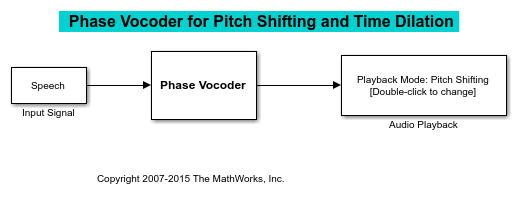
References
A. D. Gotzen, N. Bernardini, and D. Arfib. "Traditional Implementations of a Phase-Vocoder: The Tricks of the Trade," Proceedings of the COST G-6 Conference on Digital Audio Effects (DAFX-00). Verona, Italy, December 7-9, 2000.