Read from Microphone and Write to Speaker
Examine the Audio Device Reader block in a Simulink® model, modify parameters, and explore overrun.
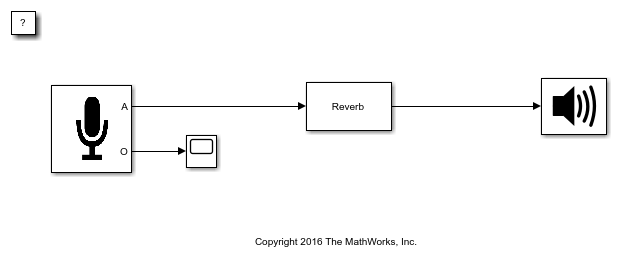
1. Run the model. The Audio Device Reader records an audio stream from your computer's default audio input device. The Reverberator block processes your input audio. The Audio Device Writer block sends the processed audio to your default audio output device.
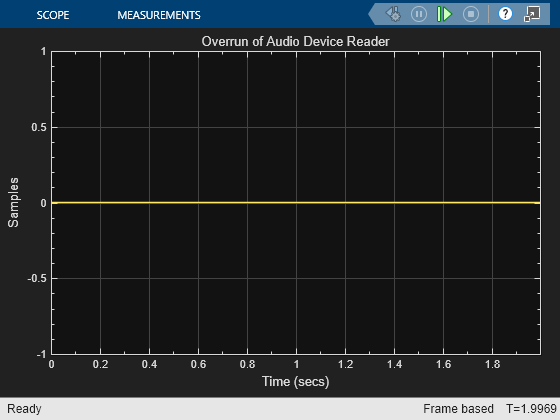
2. Stop the model. Open the Audio Device Reader block and lower the Samples per frame parameter. Open the Time Scope block to view overrun.
3. Run the model again. Lowering the Samples per frame decreases the buffer size of your Audio Device Reader block. A smaller buffer size decreases audio latency while increasing the likelihood of overruns.
See Also
Audio Device Writer | Audio Device Reader | Time Scope | Reverberator