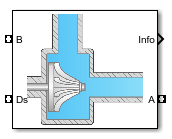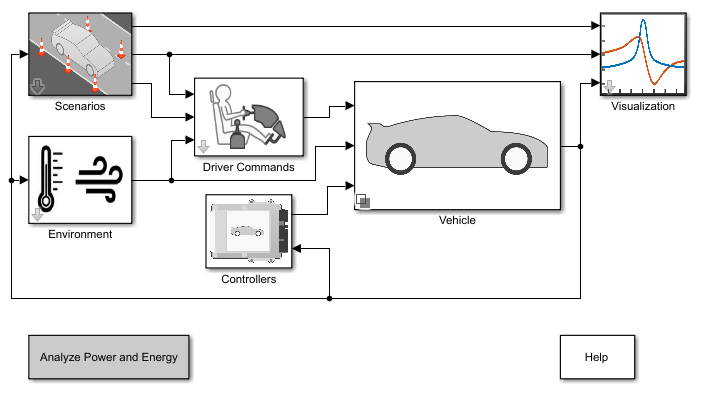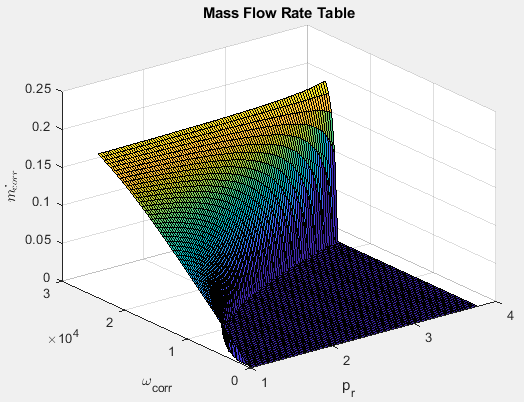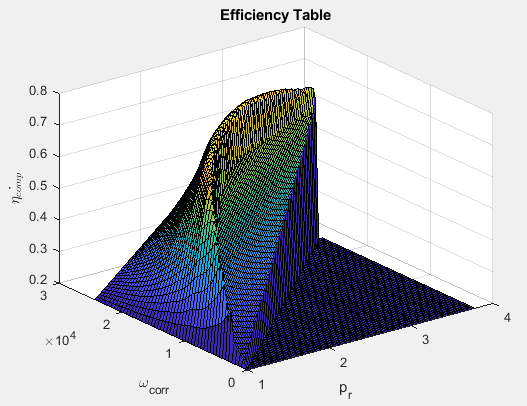Compressor
Compressor for boosted engines
Libraries:
Powertrain Blockset /
Propulsion /
Combustion Engine Components /
Boost
Description
The Compressor block simulates engine boost by using the drive shaft energy to increase the intake manifold pressure. The block is a component of supercharger and turbocharger models. The block uses two-way ports to connect to the inlet and outlet control volumes and the drive shaft. The control volumes provide the pressure, temperature, and specific enthalpy for the compressor to calculate the mass and energy flow rates. To calculate the torque and flow rates, the drive shaft provides the speed to the compressor. Typically, compressor manufacturers provide the mass flow rate and efficiency tables as a function of corrected speed and pressure ratio. You can specify the lookup tables to calculate the mass flow rate and efficiency. The block does not support reverse mass flow.
If you have Model-Based Calibration Toolbox™, click Calibrate Performance Maps to virtually calibrate the mass flow rate and turbine efficiency lookup tables using measured data.
The mass flows from the inlet control volume to the outlet control volume.
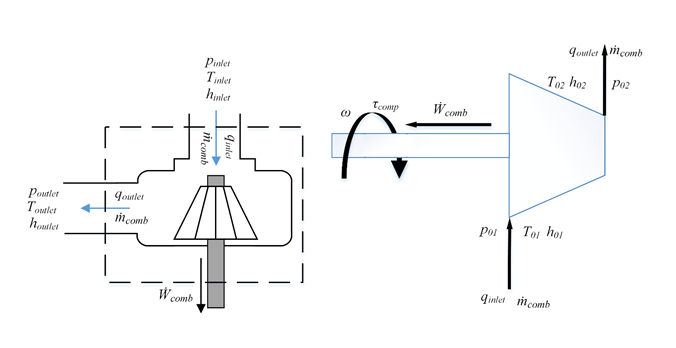
Virtual Calibration
If you have Model-Based Calibration Toolbox, click Calibrate Performance Maps to virtually calibrate the mass flow rate and turbine efficiency lookup tables using measured data. The dialog box steps through these tasks.
Task | Description | ||||||||||||||||||||
|---|---|---|---|---|---|---|---|---|---|---|---|---|---|---|---|---|---|---|---|---|---|
Import compressor data | Import this compressor data from a file. For more information, see Using Data (Model-Based Calibration Toolbox).
The speed, mass flow rate, pressure ratio, and efficiency are in the 2nd-5th columns of the data file, respectively. The first and second rows of the data file provide the variable names and units. For example, use this format.
Model-Based Calibration Toolbox limits the speed and pressure ratio breakpoint values to the maximum values in the file. To filter or edit the data, select Edit in Application. The Model-Based Calibration Toolbox Data Editor opens. | ||||||||||||||||||||
Generate response models | Model-Based Calibration Toolbox fits the imported data to the response models.
To assess or adjust the response model fit, select Edit in Application. The Model-Based Calibration Toolbox Model Browser opens. For more information, see Model Assessment (Model-Based Calibration Toolbox). | ||||||||||||||||||||
Generate calibration | Model-Based Calibration Toolbox calibrates the response model and generates calibrated tables. To assess or adjust the calibration, select Edit in Application. The Model-Based Calibration Toolbox CAGE Browser opens. For more information, see Calibration Lookup Tables (Model-Based Calibration Toolbox). | ||||||||||||||||||||
Update block parameters | Update these mass flow rate and efficiency parameters with the calibration.
|
Thermodynamics
The block uses these equations to model the thermodynamics.
| Calculation | Equations |
|---|---|
| Forward mass flow | |
First law of thermodynamics | |
Isentropic efficiency | |
Isentropic outlet temperature, assuming ideal gas and constant specific heats | |
Specific heat ratio | |
Outlet temperature | |
Heat flows | |
Corrected mass flow rate | |
Corrected speed | |
Pressure ratio |
The block uses the internal signal FlwDir to track the direction of the flow.
The equations use these variables.
| , | Inlet control volume total pressure |
| , | Inlet control volume total temperature |
| , | Inlet control volume total specific enthalpy |
| , | Outlet control volume total pressure |
Outlet control volume total temperature | |
Outlet control volume total specific enthalpy | |
Drive shaft power | |
Outlet total temperature | |
Outlet total specific enthalpy | |
Mass flow rate through compressor | |
Inlet heat flow rate | |
Outlet heat flow rate | |
Compressor isentropic efficiency | |
Isentropic outlet total temperature | |
Isentropic outlet total specific enthalpy | |
Ideal gas constant | |
Specific heat at constant pressure | |
Specific heat ratio | |
Corrected mass flow rate | |
Drive shaft speed | |
Corrected drive shaft speed | |
Lookup table reference temperature | |
Lookup table reference pressure | |
Compressor drive shaft torque | |
Pressure ratio | |
Compressor efficiency 3-D lookup table | |
Corrected mass flow rate 3-D lookup table | |
Corrected speed breakpoints | |
Pressure ratio breakpoints |
Power Accounting
For the power accounting, the block implements these equations.
| Bus Signal | Description | Equations | ||
|---|---|---|---|---|
|
| PwrDriveshft | Power transmitted from the shaft | |
| Heat flow rate at port A | |||
PwrHeatFlwOut | Heat flow rate at port B | |||
|
| PwrLoss | Power loss | ||
|
| Not used | |||
The equations use these variables.
Drive shaft power | |
Total outlet heat flow rate | |
Total inlet heat flow rate |
Examples
Ports
Input
Output
Parameters
References
[1] Heywood, John B. Internal Combustion Engine Fundamentals. New York: McGraw-Hill, 1988.
[2] Eriksson, Lars and Lars Nielsen. Modeling and Control of Engines and Drivelines. Chichester, West Sussex, United Kingdom: John Wiley & Sons Ltd, 2014.
Extended Capabilities
Version History
Introduced in R2017a