Mapped Core Engine
Steady-state core engine model using lookup tables
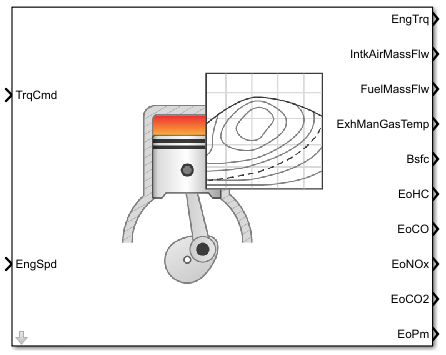
Libraries:
Powertrain Blockset /
Propulsion /
Combustion Engine Components /
Core Engine
Description
The Mapped Core Engine block implements a steady-state core engine model using power, air mass flow, fuel flow, exhaust temperature, efficiency, and emission performance lookup tables. You can use the block for:
Hardware-in-the-loop (HIL) engine control design.
Vehicle-level fuel economy and performance simulations.
The block enables you to specify lookup tables for these engine characteristics. The lookup tables are functions of engine load, L, and engine speed N. If you select Input engine temperature, the tables are also a function of engine temperature, T.
Power
Air
Fuel
Temperature
Efficiency
Emissions
Hydrocarbon (HC)
Carbon monoxide (CO)
Nitric oxide and nitrogen dioxide (NOx)
Carbon dioxide (CO2)
Particulate matter (PM) emissions
To bound the Mapped Core Engine block output, the block does not extrapolate the lookup table data.
Ports
Input
Engine load, L. Examples of engine load include:
Commanded torque
Commanded indicated mean effective pressure (IMEP) in the engine cylinder
Normalized cylinder air mass
Injected fuel mass
Dependencies
To specify an engine load port name, on the Configuration tab, enter a name in the Load input port name parameter field.
Engine speed, N.
Dependencies
To specify an engine load port name, on the Configuration tab, enter a name in the Speed input port name parameter field.
Engine temperature, T.
Dependencies
To create the engine temperature input port name, select Input engine temperature parameter field.
To specify an engine load port name, on the Configuration tab, enter a name in the Temperature input port name parameter field.
Output
Engine power, .
Dependencies
To create this port, on the Configuration tab, select Power.
To specify the port name, on the Power tab, enter a name in the Power output port name parameter field.
Engine air mass flow, .
Dependencies
To create this port, on the Configuration tab, select Air.
To specify the port name, on the Air tab, enter a name in the Air output port name parameter field.
Engine fuel flow, .
Dependencies
To create this port, on the Configuration tab, select Fuel.
To specify the port name, on the Fuel tab, enter a name in the Fuel output port name parameter field.
Engine exhaust temperature, .
Dependencies
To create this port, on the Configuration tab, select Temperature.
To specify the port name, on the Temperature tab, enter a name in the Temperature output port name parameter field.
Brake-specific fuel consumption (BSFC), Eff.
Dependencies
To create this port, on the Configuration tab, select Efficiency.
To specify the port name, on the Efficiency tab, enter a name in the Efficiency output port name parameter field.
Hydrocarbon emissions, HC.
Dependencies
To create this port, on the Configuration tab, select HC.
To specify the port name, on the HC tab, enter a name in the HC output port name parameter field.
Carbon monoxide emissions, CO.
Dependencies
To create this port, on the Configuration tab, select CO.
To specify the port name, on the CO tab, enter a name in the CO output port name parameter field.
Nitric oxide and nitrogen dioxide emissions, NOx.
Dependencies
To create this port, on the Configuration tab, select NOx.
To specify the port name, on the NOx tab, enter a name in the NOx output port name parameter field.
Carbon dioxide emissions, CO2.
Dependencies
To create this port, on the Configuration tab, select CO2.
To specify the port name, on the CO2 tab, enter a name in the CO2 output port name parameter field.
Particulate matter emissions, PM.
Dependencies
To create this port, on the Configuration tab, select PM.
To specify the port name, on the PM tab, enter a name in the PM output port name parameter field.
Parameters
Configuration
Type of mapped internal combustion engine image to use in the block.
Programmatic Use
To set the block parameter value programmatically, use
the set_param function.
To get the block parameter value
programmatically, use the get_param function.
| Parameter: | EngineType |
| Values: | Compression-ignition
(CI) (default) | Spark-ignition (SI) |
| Data Types: | character vector |
Temperature input port name.
Programmatic Use
To set the block
parameter value programmatically, use the set_param
function.
To get the block
parameter value programmatically, use the get_param
function.
| Parameter: | TmpVarName |
| Values: | EngTemp (default) |
| Data Types: | character vector |
Dependencies
To enable this parameter, select Input engine temperature.
Breakpoints for engine temperature input.
Programmatic Use
To set the block
parameter value programmatically, use the set_param
function.
To get the block
parameter value programmatically, use the get_param
function.
| Parameter: | Tmpbreakpoints |
| Values: | [233.15 273.15
373.15] (default) | vector |
| Data Types: | double |
Dependencies
To enable this parameter, select Input engine temperature.
Create the output ports.
Dependencies
The table summarizes the output ports that are created for each Output parameter selection.
| Output Selection | Creates Port | Creates Tab |
|---|---|---|
| Power | | Power |
| Air | | Air |
| Fuel | | Fuel |
| Temperature | | Temperature |
| Efficiency | | Efficiency |
| HC | | HC |
| CO | | CO |
| NOx | | NOx |
| CO2 | | CO2 |
| PM | | PM |
Power
Power output port name.
Programmatic Use
To set the block
parameter value programmatically, use the set_param
function.
To get the block
parameter value programmatically, use the get_param
function.
| Parameter: | Name1 |
| Values: | EngTrq (default) |
| Data Types: | character vector |
Dependencies
To create this parameter, on the Configuration tab, select Power.
Power table.
Programmatic Use
To set the block
parameter value programmatically, use the set_param
function.
To get the block
parameter value programmatically, use the get_param
function.
| Parameter: | Name1_z |
| Values: | array |
| Data Types: | double |
Dependencies
To create this parameter, on the Configuration tab, select Power.
Air
Air mass flow output port name.
Programmatic Use
To set the block
parameter value programmatically, use the set_param
function.
To get the block
parameter value programmatically, use the get_param
function.
| Parameter: | Name2 |
| Values: | IntkAirMassFlw (default) |
| Data Types: | character vector |
Dependencies
To create this parameter, on the Configuration tab, select Air.
Air mass flow table.
Programmatic Use
To set the block
parameter value programmatically, use the set_param
function.
To get the block
parameter value programmatically, use the get_param
function.
| Parameter: | Name2_z |
| Values: | array |
| Data Types: | double |
Dependencies
To create this parameter, on the Configuration tab, select Air.
Fuel
Fuel output port name.
Programmatic Use
To set the block
parameter value programmatically, use the set_param
function.
To get the block
parameter value programmatically, use the get_param
function.
| Parameter: | Name3 |
| Values: | FuelMassFlw (default) |
| Data Types: | character vector |
Dependencies
To create this parameter, on the Configuration tab, select Fuel.
Fuel table.
Programmatic Use
To set the block
parameter value programmatically, use the set_param
function.
To get the block
parameter value programmatically, use the get_param
function.
| Parameter: | Name3_z |
| Values: | array |
| Data Types: | double |
Dependencies
To create this parameter, on the Configuration tab, select Fuel.
Temperature
Temperature output port name.
Programmatic Use
To set the block
parameter value programmatically, use the set_param
function.
To get the block
parameter value programmatically, use the get_param
function.
| Parameter: | Name4 |
| Values: | ExhManGasTemp (default) |
| Data Types: | character vector |
Dependencies
To create this parameter, on the Configuration tab, select Temperature.
Temperature table.
Programmatic Use
To set the block
parameter value programmatically, use the set_param
function.
To get the block
parameter value programmatically, use the get_param
function.
| Parameter: | Name4_z |
| Values: | array |
| Data Types: | double |
Dependencies
To create this parameter, on the Configuration tab, select Temperature.
Efficiency
Efficiency output port name.
Programmatic Use
To set the block
parameter value programmatically, use the set_param
function.
To get the block
parameter value programmatically, use the get_param
function.
| Parameter: | Name5 |
| Values: | Bsfc (default) |
| Data Types: | character vector |
Dependencies
To create this parameter, on the Configuration tab, select Efficiency.
Efficiency table.
Programmatic Use
To set the block
parameter value programmatically, use the set_param
function.
To get the block
parameter value programmatically, use the get_param
function.
| Parameter: | Name5_z |
| Values: | array |
| Data Types: | double |
Dependencies
To create this parameter, on the Configuration tab, select Efficiency.
HC
Hydrocarbon output port name.
Programmatic Use
To set the block
parameter value programmatically, use the set_param
function.
To get the block
parameter value programmatically, use the get_param
function.
| Parameter: | Name6 |
| Values: | EoHC (default) |
| Data Types: | character vector |
Dependencies
To create this parameter, on the Configuration tab, select HC.
Hydrocarbon table.
Programmatic Use
To set the block
parameter value programmatically, use the set_param
function.
To get the block
parameter value programmatically, use the get_param
function.
| Parameter: | Name6_z |
| Values: | array |
| Data Types: | double |
Dependencies
To create this parameter, on the Configuration tab, select HC.
CO
Carbon monoxide output port name.
Programmatic Use
To set the block
parameter value programmatically, use the set_param
function.
To get the block
parameter value programmatically, use the get_param
function.
| Parameter: | Name7 |
| Values: | EoCO (default) |
| Data Types: | character vector |
Dependencies
To create this parameter, on the Configuration tab, select CO.
Carbon dioxide table.
Programmatic Use
To set the block
parameter value programmatically, use the set_param
function.
To get the block
parameter value programmatically, use the get_param
function.
| Parameter: | Name7_z |
| Values: | array |
| Data Types: | double |
Dependencies
To create this parameter, on the Configuration tab, select CO.
NOx
NOx output port name. NOx is nitric oxide NO and nitrogen dioxide NO2.
Programmatic Use
To set the block
parameter value programmatically, use the set_param
function.
To get the block
parameter value programmatically, use the get_param
function.
| Parameter: | Name8 |
| Values: | EoNOx (default) |
| Data Types: | character vector |
Dependencies
To create this parameter, on the Configuration tab, select NOx.
NOx emissions table. NOx is nitric oxide NO and nitrogen dioxide NO2.
Programmatic Use
To set the block
parameter value programmatically, use the set_param
function.
To get the block
parameter value programmatically, use the get_param
function.
| Parameter: | Name8_z |
| Values: | array |
| Data Types: | double |
Dependencies
To create this parameter, on the Configuration tab, select NOx.
CO2
Carbon dioxide output port name.
Programmatic Use
To set the block
parameter value programmatically, use the set_param
function.
To get the block
parameter value programmatically, use the get_param
function.
| Parameter: | Name9 |
| Values: | EoCO2 (default) |
| Data Types: | character vector |
Dependencies
To create this parameter, on the Configuration tab, select CO2.
Carbon dioxide table.
Programmatic Use
To set the block
parameter value programmatically, use the set_param
function.
To get the block
parameter value programmatically, use the get_param
function.
| Parameter: | Name9_z |
| Values: | array |
| Data Types: | double |
Dependencies
To create this parameter, on the Configuration tab, select CO2.
PM
Particulate matter output port name.
Programmatic Use
To set the block
parameter value programmatically, use the set_param
function.
To get the block
parameter value programmatically, use the get_param
function.
| Parameter: | Name10 |
| Values: | EoPm (default) |
| Data Types: | character vector |
Dependencies
To create this parameter, on the Configuration tab, select PM.
Particulate matter table.
Programmatic Use
To set the block
parameter value programmatically, use the set_param
function.
To get the block
parameter value programmatically, use the get_param
function.
| Parameter: | Name10_z |
| Values: | array |
| Data Types: | double |
Dependencies
To create this parameter, on the Configuration tab, select PM.
Extended Capabilities
C/C++ Code Generation
Generate C and C++ code using Simulink® Coder™.
Version History
Introduced in R2017a
See Also
MATLAB Command
You clicked a link that corresponds to this MATLAB command:
Run the command by entering it in the MATLAB Command Window. Web browsers do not support MATLAB commands.
选择网站
选择网站以获取翻译的可用内容,以及查看当地活动和优惠。根据您的位置,我们建议您选择:。
您也可以从以下列表中选择网站:
如何获得最佳网站性能
选择中国网站(中文或英文)以获得最佳网站性能。其他 MathWorks 国家/地区网站并未针对您所在位置的访问进行优化。
美洲
- América Latina (Español)
- Canada (English)
- United States (English)
欧洲
- Belgium (English)
- Denmark (English)
- Deutschland (Deutsch)
- España (Español)
- Finland (English)
- France (Français)
- Ireland (English)
- Italia (Italiano)
- Luxembourg (English)
- Netherlands (English)
- Norway (English)
- Österreich (Deutsch)
- Portugal (English)
- Sweden (English)
- Switzerland
- United Kingdom (English)