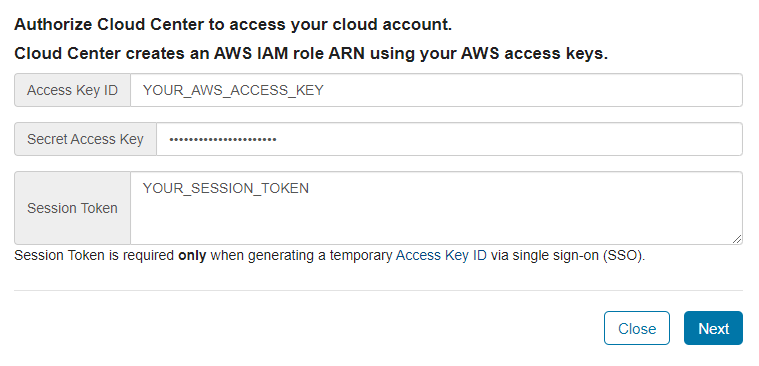将云帐户关联至 Cloud Center
什么是 Cloud Center?
在 Cloud Center,您可以创建和管理 Amazon® Web Services 帐户中的云资源,包括:
一台安装了 MATLAB® 的机器,可通过 Web 浏览器或远程桌面应用程序访问。
您可以从任意 MATLAB 访问的 MATLAB Parallel Server™ 集群。
没有云帐户?立即通过 MATLAB Online 在 Web 浏览器中访问 MATLAB。

将您的云帐户关联至 Cloud Center
要访问 Cloud Center,请访问网站:https://cloudcenter.mathworks.com。
请使用您的 MathWorks® 帐户邮箱地址和密码登录。
如果您从未使用过 Cloud Center,则需要进行一次性的设置,将您的云帐户与 Cloud Center 关联起来。
在“欢迎来到 Cloud Center ”对话框中,点击 Get Started。
您需要关联云帐户,以便通过 Cloud Center 启动和管理资源。在“授权云帐户”对话框中,选择并点击以下任一选项:
遵循引导步骤(推荐),或
若您已有访问密钥,请提供。
提示
点击选项 Follow guided steps。要将您的帐户关联到 Cloud Center,请按照 Manually Create and Import Amazon Web Services (AWS) Cloud Account 屏幕上的步骤操作。此操作将授予 Cloud Center 访问您的 AWS 帐户的权限,以便您能够使用 Cloud Center 创建和管理云资源。
若将 AWS 控制台与本指南同时置于可见位置,将更易于完成操作步骤。
现在您可以在 Cloud Center 启动云资源。要切换到云资源选项卡,请点击 Cloud Resources。要开始使用,请参阅:
要了解分步示例,例如可参阅这篇亚马逊博客文章:如何在 AWS 上搭建 MATLAB 并行云计算。