Create DDS Applications in Simulink
DDS Blockset enables an easy way to configure applications modeled in Simulink® to use DDS.
Prerequisites
This tutorial requires the following products:
MATLAB®
Simulink
Additionally, to build and deploy a DDS application, you must have Embedded Coder® (requires Simulink Coder™ and MATLAB Coder).
Example Model
This tutorial uses the Shapes Demo example model, shapesdemo.
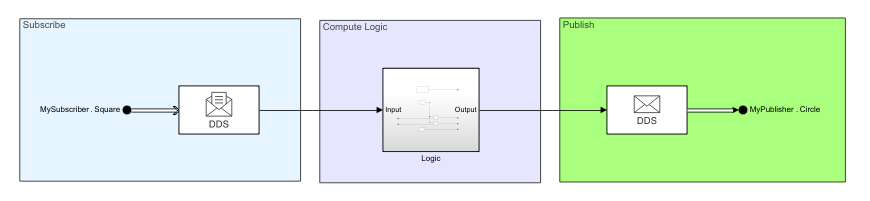
DDS Workflow
The general workflow to create a DDS application is the following:
Create DDS definitions.
View and edit DDS definitions.
Construct the Simulink model as a DDS Publisher or Subscriber.
Configure the DDS interface.
Build and deploy the application to the DDS network.
To start the tutorial, see Create DDS Definitions.