Board-Specific Setup Information
Intel Arria 10 SoC development kit
To set up the board:
Plug in the power cord, and then connect the host computer to the FPGA board by using a JTAG cable.
Note
For setting up the boards, you do not need an Ethernet cable or an SD card.
Specify the SW3 switch settings.
Bit 1 Bit 2 Bit 3 Bit 4 Bit 5 Bit 6 Bit 7 Bit 8 Off On On On On Off Off Off Connect two DDR4 plugin boards to the memory plugin slot.
This figure shows the configuration settings for the Intel® Arria® 10 SoC development kit.
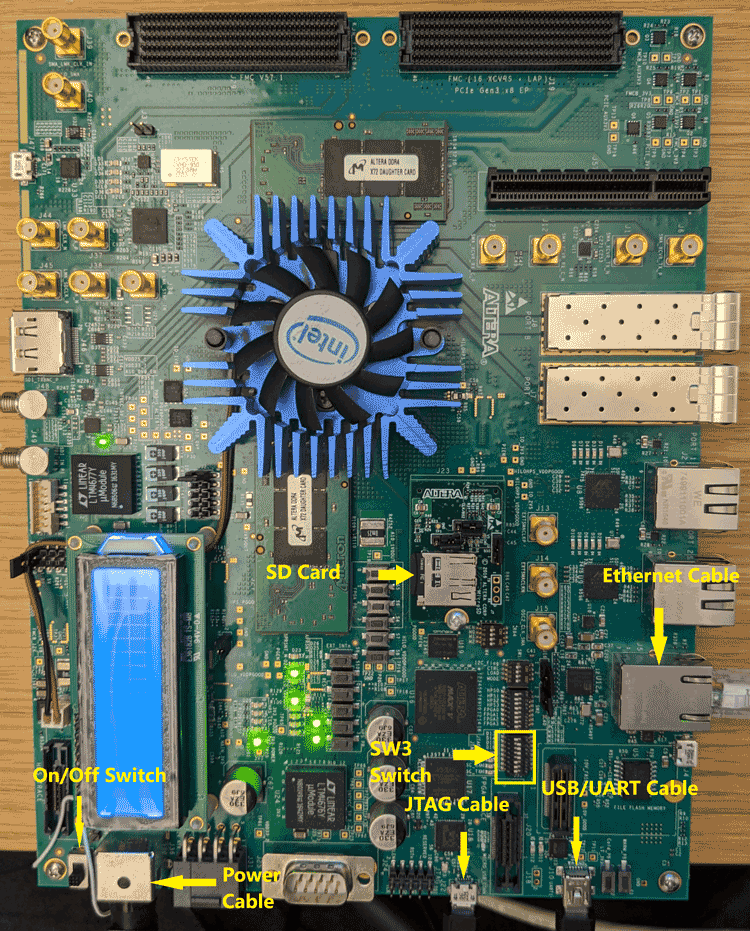
To learn more about the board configuration, see the Arria 10 SoC Development Kit User Guide.