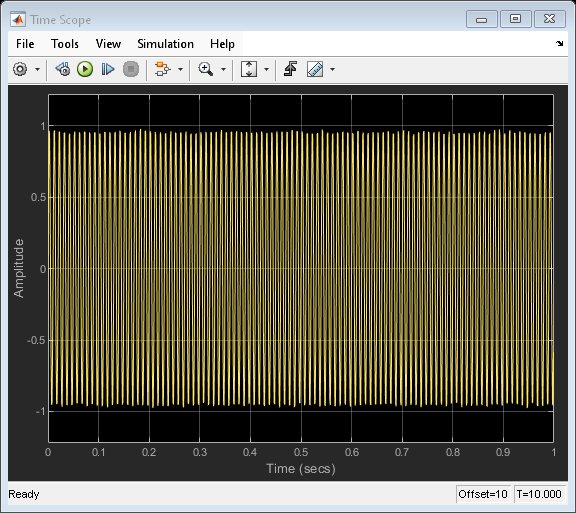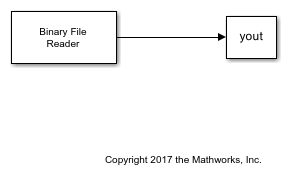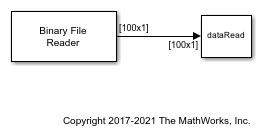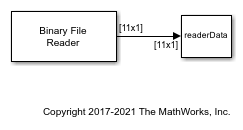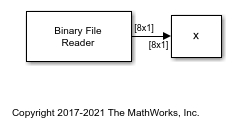Binary File Reader
Read data from binary files
Libraries:
DSP System Toolbox /
Sources
Description
The Binary File Reader block reads multichannel signal data from a binary file. The block reads the header that precedes the data. The File header parameter specifies the structure of the header. You can specify the type, size, and complexity of the data through the block parameters. You can also export the header to the base workspace by clicking on the Export header to base workspace button.
The first time you read the file, the reader reads the header, followed by the data. On subsequent calls, the reader reads the remaining data. Once the end of the file is reached, the reader returns zeros of the specified data type, size, and complexity. The reader can read signal data from a binary file that is not created by the Binary File Writer block.
Examples
Ports
Output
Parameters
Block Characteristics
Data Types |
|
Direct Feedthrough |
|
Multidimensional Signals |
|
Variable-Size Signals |
|
Zero-Crossing Detection |
|