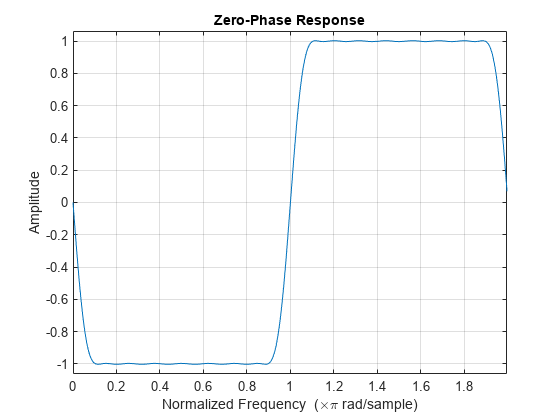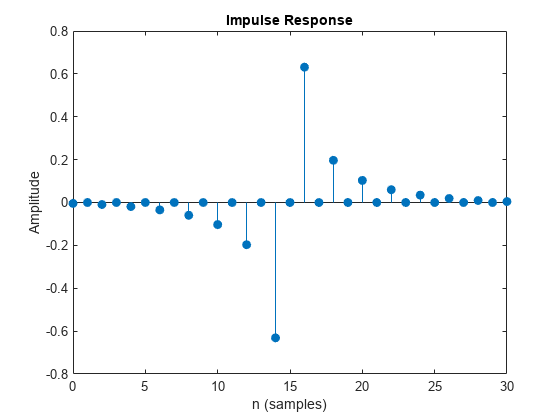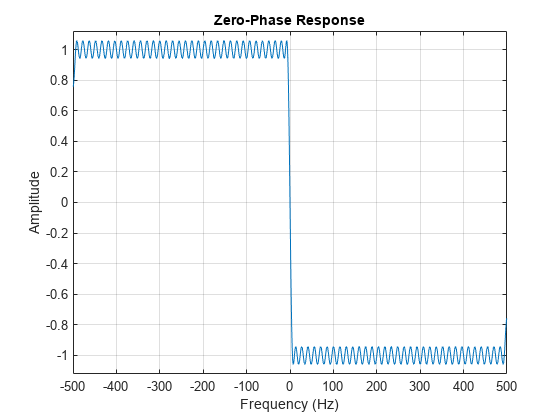fdesign.hilbert
希尔伯特滤波器设定对象
语法
d = fdesign.hilbert
d = fdesign.hilbert(specvalue1,specvalue2)
d = fdesign.hilbert(spec)
d = fdesign.hilbert(spec,specvalue1,specvalue2)
d = fdesign.hilbert(...,Fs)
d = fdesign.hilbert(...,MAGUNITS)
说明
d = fdesign.hilbert 构造默认希尔伯特滤波器设计工具 d,其中 N(滤波器阶数)设置为 30,TW(过渡带宽度)设置为 0.1π 弧度/采样。
d = fdesign.hilbert(specvalue1,specvalue2) 构造希尔伯特滤波器设计工具 d,采用默认设定 'N,TW'。您为 N 和 TW 输入 specvalue1 和 specvalue2。
d = fdesign.hilbert( 将滤波器设计工具 spec)Specification 属性初始化为 spec。您提供以下项之一作为输入来替换 spec。设定选项不区分大小写。
注意
标有星号的设定需要 DSP System Toolbox™ 软件。
'N,TW'默认设定选项。'TW,Ap'*
滤波器设定定义如下:
Ap- 通带中允许的波纹量,单位为分贝(默认单位)。也称为 Apass。N- 滤波器阶数。TW- 通带和阻带之间过渡区域的宽度。
默认情况下,fdesign.hilbert 假定所有频率设定都以归一化频率单位提供。此外,分贝是所有幅值设定的默认单位。
不同设定可能具有不同的可用设计方法。使用 designmethods (d) 获取对给定设定可用的设计方法列表。
d = fdesign.hilbert( 使用 spec,specvalue1,specvalue2)specvalue1、specvalue2 等在 spec 中初始化滤波器设计工具设定。要获取设定 specvalue1 和 specvalue2 的描述,请输入
get(d,'description')
(在命令提示符下键入。)
d = fdesign.hilbert(...,Fs) 添加参量 Fs(以 Hz 为单位指定)来定义采样频率。在这种情况下,设定中的所有频率也以 Hz 为单位。
d = fdesign.hilbert(...,MAGUNITS) 指定您在输入参量中提供的任何幅值设定的单位。MAGUNITS 可以是以下项之一:
'linear'- 以线性单位指定幅值'dB'- 以 dB(分贝)为单位指定幅值'squared'- 以功率单位指定幅值
当您省略 MAGUNITS 参量时,fdesign 假定所有幅值都以分贝为单位。请注意,fdesign 将所有幅值设定都以分贝为单位存储(在必要时转换为分贝),而无论您以何种方式指定幅值。
示例
版本历史记录
在 R2009a 中推出