Change iLLD Version
To change the iLLD version you want to use without reinstalling the support package, rerun the guided setup wizard in the installer.
Open the Add-On Manager.
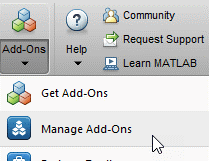
In the Add-On Manager, start the hardware setup tool by clicking the Gear icon,
 .
.In the Hardware Setup window, Click Browse and specify the location of TC4X iLLD installation folder.
You can skip any steps for options that have not changed.
Click Validate to register.
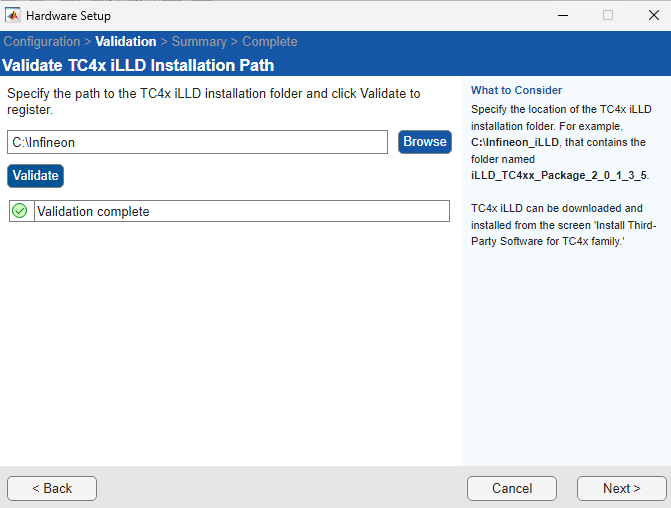
Click Next to view the summary of the installed third-party software.
The summary window lists all the third-party software registered based on the user requirement. The list can vary based on the third-party software user has registered.
See Also
codertarget.aurix_target.setiLLDPrecompiledFolder() | Supported Hardware and Required Software | Install Support for Infineon AURIX Microcontrollers | Hardware Setup for Infineon AURIX Microcontrollers