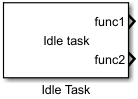Idle Task
Libraries:
Embedded Coder Support Package for STMicroelectronics STM32 Processors /
Utilities
Description
The Idle Task block and the subsystem connected to it specify functions in the downstream subsystem to execute as background tasks. The tasks executed through the Idle Task block are of the lowest priority, lower than that of the base rate task.
Enabling the parameter Enable idle task block for profiling allows measurement of the idle task execution time when profiling is enabled.
Vectorized Output
The block output comprises a set of vectors—the task numbers vector and the preemption flag or flags vector. A preemption-flag vector must be the same length as the number of tasks vector unless the preemption flag vector has only one element. The value of the preemption flag determines whether a given interrupt (and task) is preemptable. Preemption overrides prioritization. A lower-priority nonpreemptable task can preempt a higher-priority preemptable task.
When the preemption flag vector has one element, that element value applies to the functions in the downstream subsystem as defined by the task numbers in the task number vector. If the preemption flag vector has the same number of elements as the task number vector, each task defined in the task number vector has a preemption status defined by the value of the corresponding element in the preemption flag vector.
Ports
Input
Output
Parameters
Version History
Introduced in R2024a