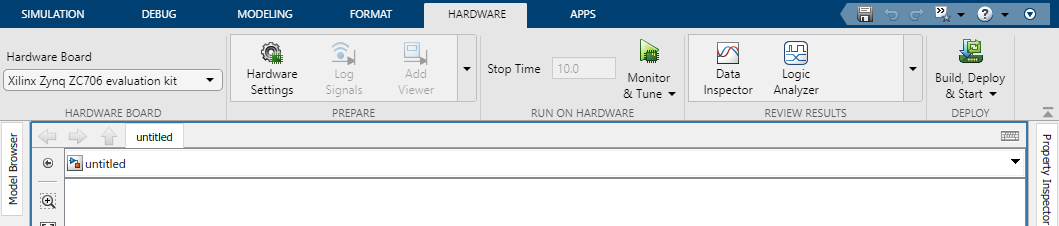硬件板运行 - AMD Zynq 板
在连接的硬件板上编译、部署和运行模型
说明
硬件板运行使您能够在连接的硬件板上编译、部署和运行模型。在外部模式仿真中,您可以实时调节参数并监控目标应用程序信号。
要运行外部模式仿真,您需要:
将 Simulink® 连接到在目标硬件上运行的目标应用程序。
开始在目标硬件上执行生成的代码。
使用该 App,您可以:
单独执行这些步骤,也可以一键完成。
启动硬件设置向导,该向导将指导完成支持包所需的硬件和第三方工具的设置。
打开 硬件板运行 - AMD Zynq 板 App
在 Simulink 中,在 App 选项卡上,点击硬件板运行。在硬件板运行弹出窗口中,选择硬件板。
版本历史记录
在 R2019b 中推出