Fault Injection with Simulink Fault Analyzer
When you use Simulink® Fault Analyzer™, you model and inject faults without introducing new artifacts to your model. These faults appear in your model with their own interface. If your model contains blocks and subsystems that manually model faults, you can update your model to use Simulink Fault Analyzer faults.
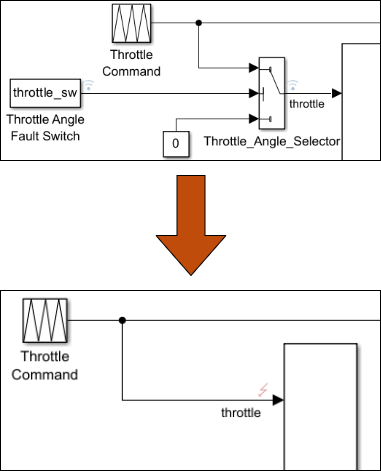
As you add faults to your model, you configure the fault behaviors in a separate file from your model, and specify how and when to inject faults into your model. You can define complex fault behaviors and injection criteria. After you configure your faults, you can simulate faults and view the simulation results by logging the signal values and fault activity in the Simulation Data Inspector. You can further adjust fault modeling and simulation with programmatic options that you write in MATLAB®. This process is often iterative.
In this tutorial, you update a model that contains manually modeled faults, define custom fault behaviors, specify the fault injection conditions by defining fault triggers, simulate, and then automate fault simulations with MATLAB scripts. To start the example, follow these steps: