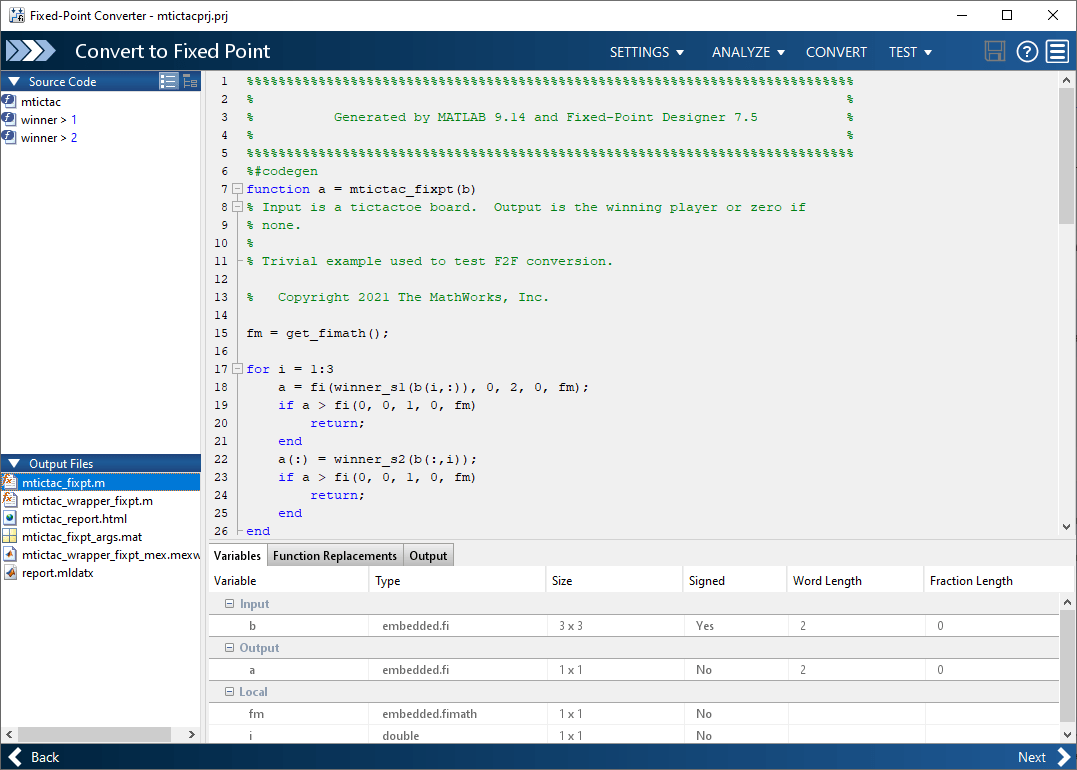Convert Identical Functions Called with Different Data Types
This example shows how to convert a MATLAB® algorithm containing specialized functions to fixed point using the Fixed-Point Converter app. The example also shows how each instance of the specialized function can have a different data type after conversion.
In a local writable folder, create the function
mtictac.m. The input is a Tic-Tac-Toe game board. The output is the winning player. The output is0if there is no winner.function a = mtictac(b) % Input is a Tic-Tac-Toe board. % The output is the winning player % or zero if none. % Copyright 2022 The MathWorks, Inc. for i = 1:3 a = winner(b(i,:)); if a > 0 return; end a = winner(b(:,i)); if a > 0 return; end end a = winner(diag(b)); if a>0 return; end a = winner(diag(flip(b)));
In the same folder, create the function,
winner.m. Thewinner.mfunction is called by the functionmtictac.m.function a = winner(b) % Copyright 2022 The MathWorks, Inc. x = mean(b); if x <= - 1 a = 1; elseif x >= 1 a = 2; else a = 0; end
In the same folder, create a test file,
mtictac_tb.m, that calls themtictacfunction.mtictac([-1 0 0; 0 -1 0; 0 0 0]); mtictac([1 0 0; 0 1 0; 0 0 1]); mtictac([0 0 -1; 0 0 -1; 0 0 -1]);
From the apps gallery, open the Fixed-Point Converter app.
Select
mtictac.mas your entry-point function.Click Next. On the Define Input Types page, enter the test file that exercises the
mtictac.mfunction. Browse to select themtictac_tb.mfile. Click Autodefine Input Types.Click Next. The app generates an instrumented MEX function for your entry-point MATLAB function.
Click Analyze. Observe that two instances have different data types. The data types for each individual call of the
winnerfunction can be customized to use different data types.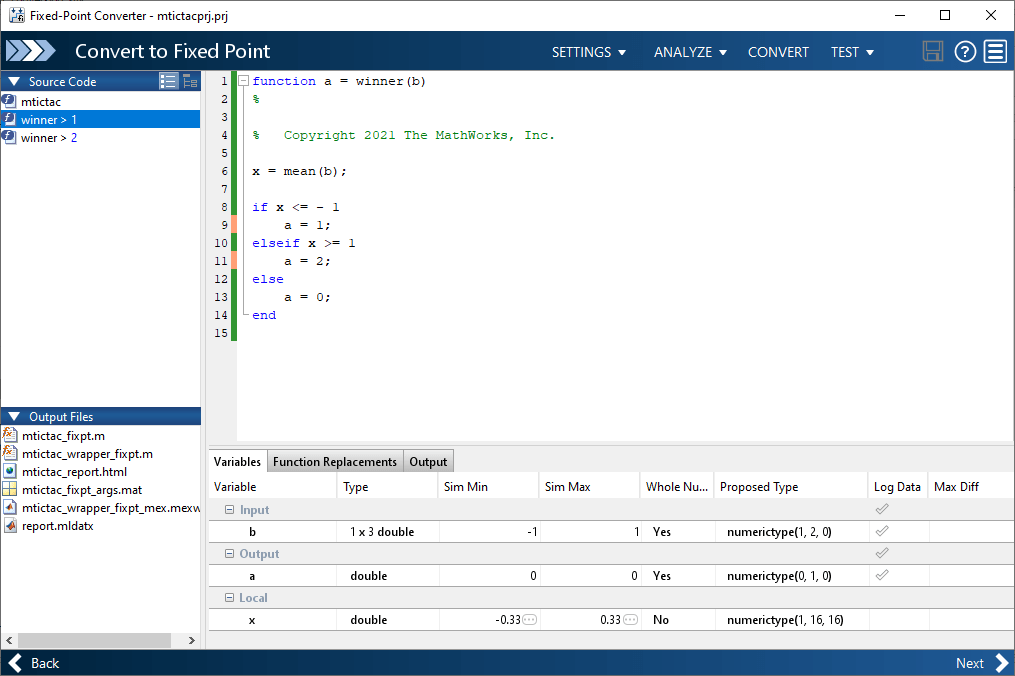
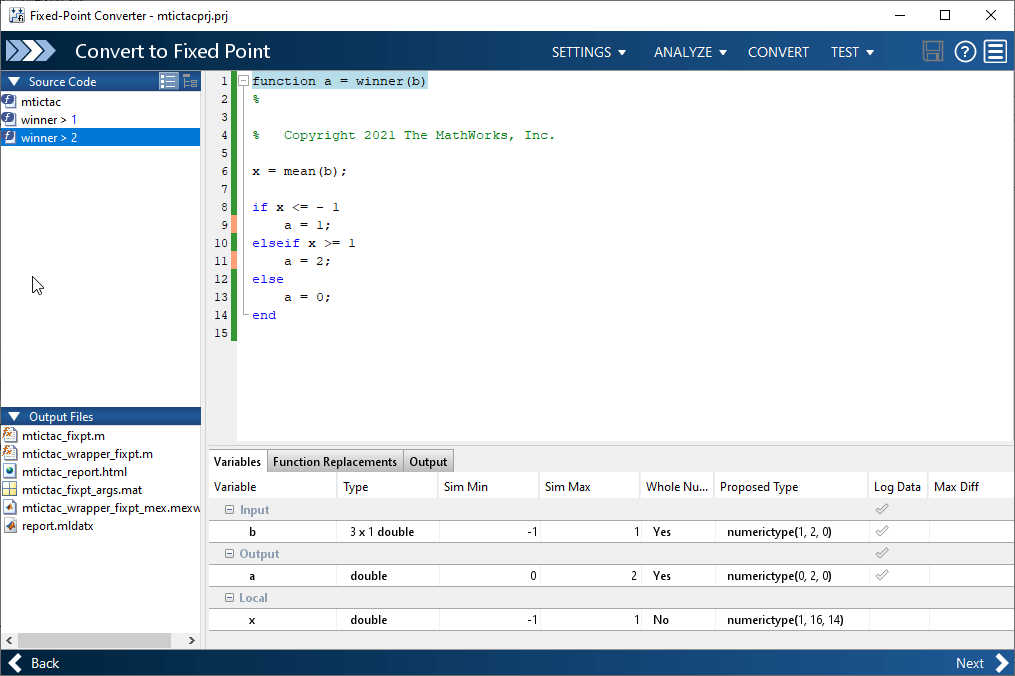
Click Convert.
The Fixed-Point Converter app converts the function containing the structures to fixed point and generates the
mtictac_fixpt.mfile.