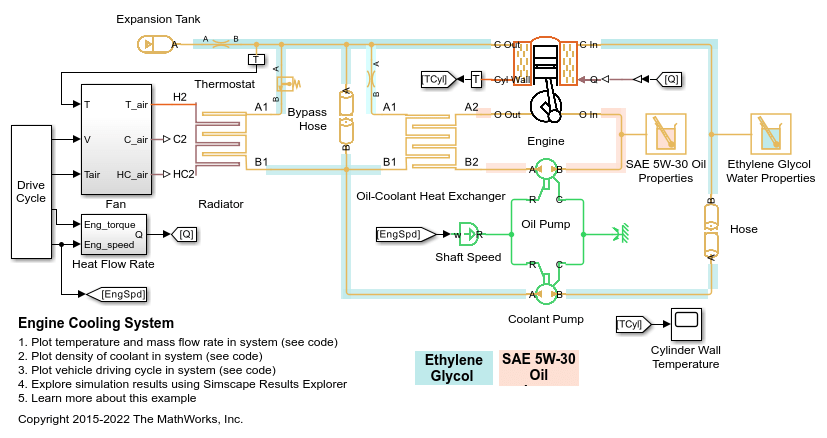Temperature Control Valve (TL)
Temperature control valve in a thermal liquid network
Libraries:
Simscape /
Fluids /
Thermal Liquid /
Valves & Orifices /
Flow Control Valves
Description
The Temperature Control Valve (TL) block models an orifice with a thermostat as a flow control mechanism. The thermostat contains a temperature sensor and a black-box opening mechanism—one whose geometry and mechanics matter less than its effects. The sensor responds with a slight delay, captured by a first-order time lag, to variations in temperature.
When the sensor reads a temperature in excess of a preset activation value, the opening mechanism actuates and the valve begins to open or close, depending on the operation mode specified by the Valve operation parameter. The change in opening area continues up to the limit of the temperature range of the valve, beyond which the opening area is a constant. Within the temperature range, the opening area is a linear function of temperature.
A smoothing function allows the valve opening area to change smoothly between the fully closed and fully open positions. The smoothing function does this by removing the abrupt opening area changes at the zero and maximum ball positions.
Mass Balance
The mass conservation equation in the valve is
where:
is the mass flow rate into the valve through port A.
is the mass flow rate into the valve through port B.
Momentum Balance
The momentum conservation equation in the valve is
where:
pA and pB are the pressures at port A and port B.
is the mass flow rate.
is the critical mass flow rate,
ρAvg is the average liquid density.
Cd is the value of the Discharge coefficient parameter.
S is the value of the Cross-sectional area at ports A and B parameter.
SR is the valve opening area.
PRLoss is the pressure ratio,
Energy Balance
The energy conservation equation in the valve is
where:
ϕA is the energy flow rate into the valve through port A.
ϕB is the energy flow rate into the valve through port B.
Valve Opening Area
The valve opening area calculation is based on the linear expression
where:
SLinear is the linear valve opening area.
SStart is the valve opening area at the beginning of the temperature actuation range. This area depends on the Valve operation parameter setting:
SEnd is the valve opening area at the end of the temperature actuation range. This area depends on the Valve operation parameter setting:
SMax is the value of the Maximum opening area parameter.
SLeak is the value of the Leakage area parameter.
TRange is the value of the Temperature regulation range parameter.
TActivation is the value of the Activation temperature parameter
TSensor is the sensor temperature reading.
When Temperature sensing is
Valve inlet temperature, TSensor is the average temperature inside the valve.When Temperature sensing is
Thermal liquid sensing port, TSensor is the temperature of the thermal liquid network where it connects to port T.When Temperature sensing is
Thermal sensing port, TSensor is the temperature of the thermal network where it connects to port T.
The valve model accounts for a first-order lag in the measured valve temperature through the differential equation
where:
TAvg is the arithmetic average of the valve port temperatures,
where TA and TB are the temperatures at ports A and B.
τ is the value of the Sensor time constant parameter.
When the valve is in a near-open or near-closed position you can maintain numerical robustness in your simulation by adjusting the Smoothing factor parameter. If the Smoothing factor parameter is nonzero, the block smoothly saturates the valve area between SLeak and SMax. For more information, see Numerical Smoothing.
Variables
To set the priority and initial target values for the block variables prior to simulation, use the Initial Targets section in the block dialog box or Property Inspector. For more information, see Set Priority and Initial Target for Block Variables.
Nominal values provide a way to specify the expected magnitude of a variable in a model. Using system scaling based on nominal values increases the simulation robustness. Nominal values can come from different sources, one of which is the Nominal Values section in the block dialog box or Property Inspector. For more information, see Modify Nominal Values for a Block Variable.