General Preferences for Instrument Control
Accessing General Preferences
You access the general preferences from MATLAB® – on the Home tab, in the Environment section, click Preferences. In the Preferences dialog box, there are two options listed for Instrument Control under the MATLAB > General node, in Confirmation Dialogs.

MATLAB Instrument Driver Editor
The first option for Instrument Control is related to the MATLAB
Instrument Driver Editor (midedit).
When the option Prompt when editing drivers that do not exist is selected, if you open the MATLAB Instrument Driver Editor while specifying a driver file that does not exist, you get a prompt asking if you want to create a new driver file.
For example, the command
midedit ('newdriver')generates the prompt
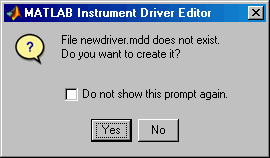
If you select Do not show this prompt again, the corresponding check box in the Preferences dialog box is cleared, in which case the MATLAB Instrument Driver Editor creates new driver files without prompting. To reactivate the prompt, select the option on the Preferences dialog box.
MATLAB Instrument Driver Testing Tool
The second option for Instrument Control is related to the MATLAB
Instrument Driver Testing Tool (midtest).
When the option Prompt when editing driver tests that do not exist is selected, if you open the MATLAB Instrument Driver Testing Tool while specifying a driver test file that does not exist, you get a prompt asking if you want to create a new test file.
For example, the command
midtest ('newtest')generates the prompt
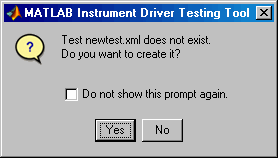
If you select Do not show this prompt again, the corresponding check box in the Preferences dialog box is cleared, in which case the MATLAB Instrument Driver Testing Tool creates new driver test files without prompting. To reactivate the prompt, check the option on the Preferences dialog box.
Device Objects
You access other Instrument Control Preferences by selecting the Instrument Control Toolbox node in the tree.
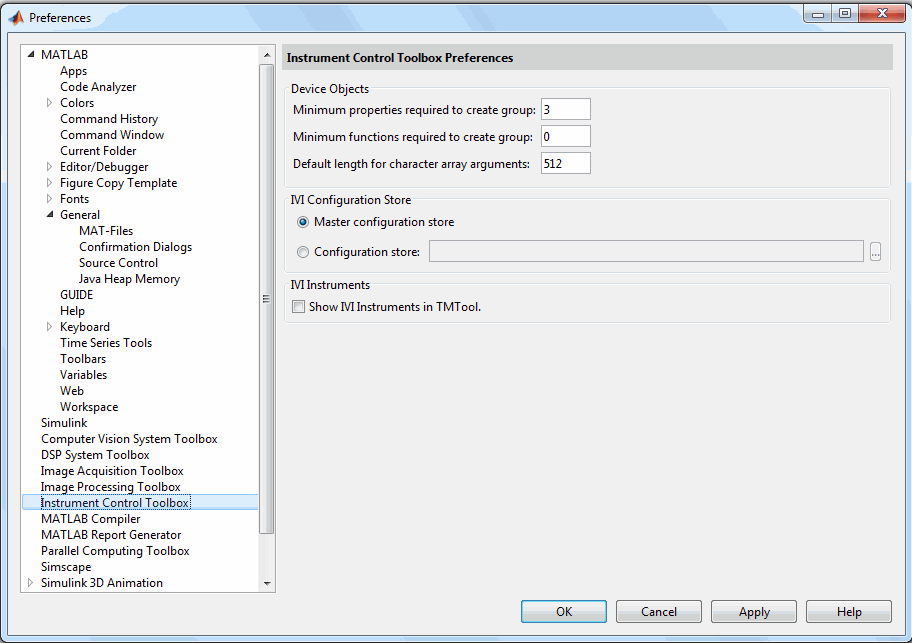
The Device Objects section of the dialog box contains preferences related to the construction and use of device objects for VXIplug&play and IVI-C drivers.
Here you set the minimum number of properties and functions required to create a device object group, and the default size of character arrays passed as output arguments to device object functions.
Set the default size for these character arrays in the Preferences dialog box to ensure that they are large enough to accommodate any string returned to them by any device object functions. You can reduce the default character array size to avoid unnecessary memory usage, as long as they are still large enough to accommodate any expected strings.
IVI Configuration Store
The IVI Configuration Store section of the dialog box contains preferences related to the construction and use of IVI® configuration store objects.
You can select either a default configuration store or a user-defined configuration store. If you choose a user-defined configuration store, you must provide its file name.
IVI Instruments
You can use the IVI-C Wrappers functionality from the Test & Measurement Tool. View the IVI-C nodes in the Tool by selecting this Show IVI Instruments in TMTool preference in MATLAB.
