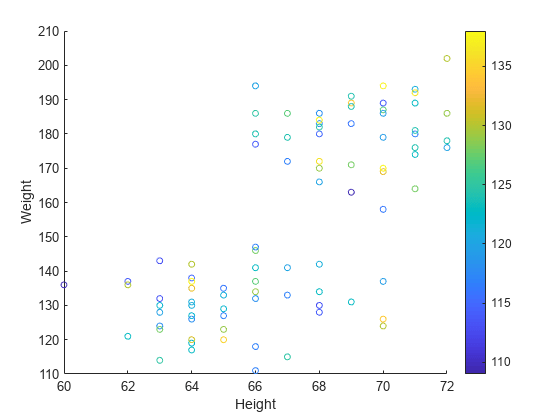创建常见的二维图
以下示例演示如何在 MATLAB® 中创建各种二维图。
线图
plot 函数用来创建 x 和 y 值的简单线图。
x = 0:0.05:5; y = sin(x.^2); figure plot(x,y)
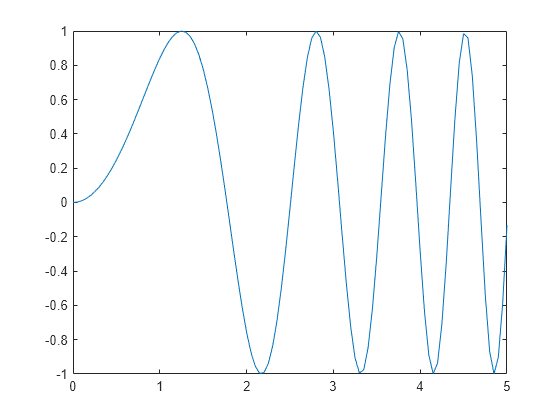
线图可显示多组 x 和 y 数据。
y1 = sin(x.^2); y2 = cos(x.^2); plot(x,y1,x,y2)
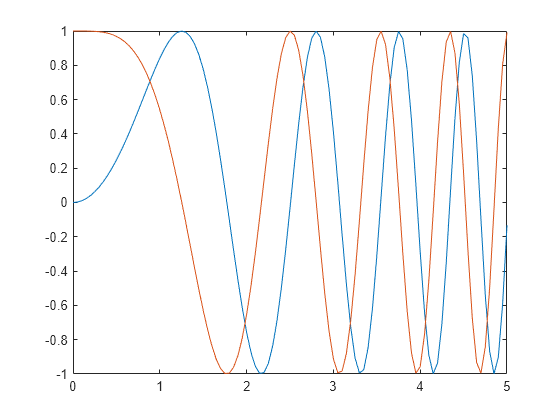
条形图
bar 函数用来创建垂直条形图。barh 函数用来创建水平条形图。
x = -2.9:0.2:2.9; y = exp(-x.*x); bar(x,y)
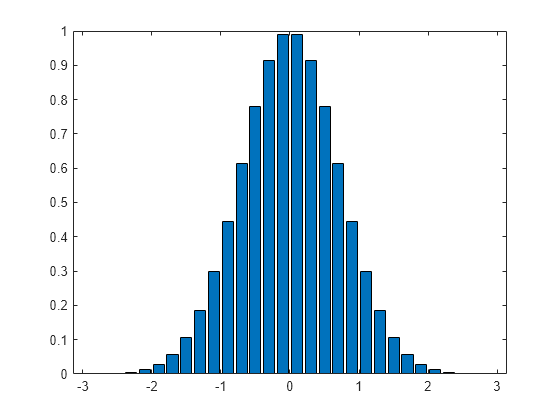
阶梯图
stairs 函数用来创建阶梯图。它可以创建仅含 Y 值的阶梯图,或同时包含 x 和 y 值的阶梯图。
x = 0:0.25:10; y = sin(x); stairs(x,y)

误差条形图
errorbar 函数用来绘制 x 和 y 值的线图并在每个观察点上叠加垂直误差条。若要指定误差条的大小,需要向 errorbar 函数传递一个额外的输入参量。
x = -2:0.1:2; y = erf(x); eb = rand(size(x))/7; errorbar(x,y,eb)
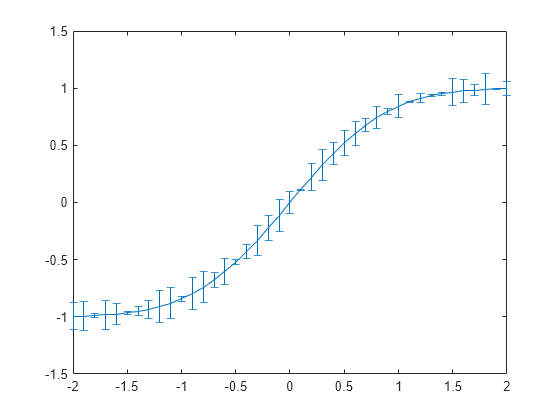
极坐标图
polarplot 函数用来绘制 theta 中的角度值(以弧度为单位)对 rho 中的半径值的极坐标图。
theta = 0:0.01:2*pi; rho = abs(sin(2*theta).*cos(2*theta)); polarplot(theta,rho)

针状图
stem 函数为每个通过竖线连接到一条公共基线的 x 和 y 值绘制一个标记。
x = 0:0.1:4; y = sin(x.^2).*exp(-x); stem(x,y)
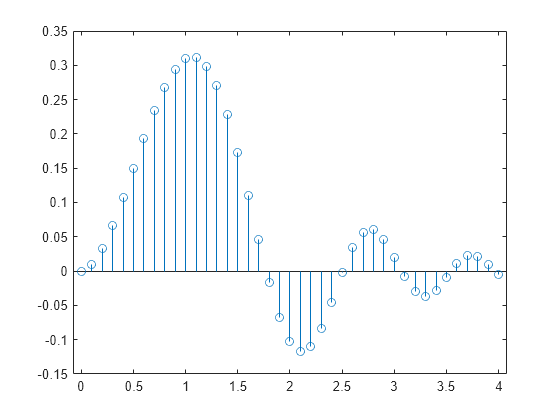
散点图
scatter 函数用来绘制 x 和 y 值的散点图。
load patients Height Weight Systolic scatter(Height,Weight) xlabel('Height') ylabel('Weight')
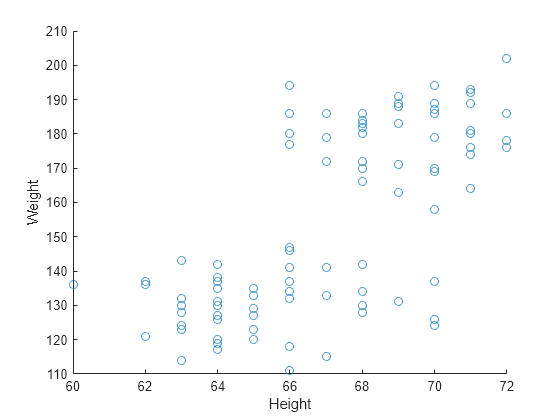
使用 scatter 函数的可选参量指定标记的大小和颜色。使用 colorbar 函数显示当前坐标区上的色阶。
scatter(Height,Weight,20,Systolic) xlabel('Height') ylabel('Weight') colorbar