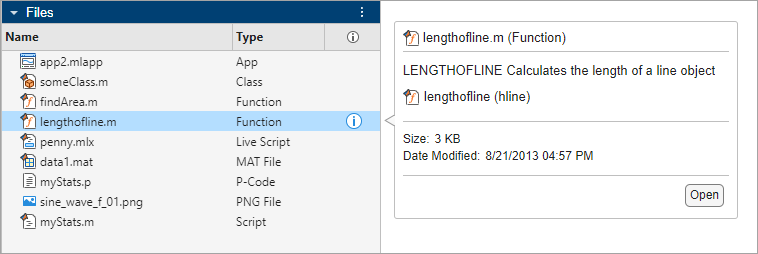文件面板
管理 MATLAB 中的文件和文件夹
说明
您可以使用“文件”面板在 MATLAB® 中以交互方式管理文件和文件夹。使用此工具可以查看、创建、打开、移动和重命名当前文件夹中的文件和文件夹。
打开 文件面板
MATLAB 边栏 -要显示或隐藏“文件”面板,请在边栏上点击其图标。如果“文件”面板图标不在边栏上,要打开“文件”面板,请点击打开更多面板按钮 并选择文件。
MATLAB 命令提示符 - 输入
filebrowser。MATLAB 工具条 - 在主页选项卡上的环境部分中,点击布局。然后选择文件。