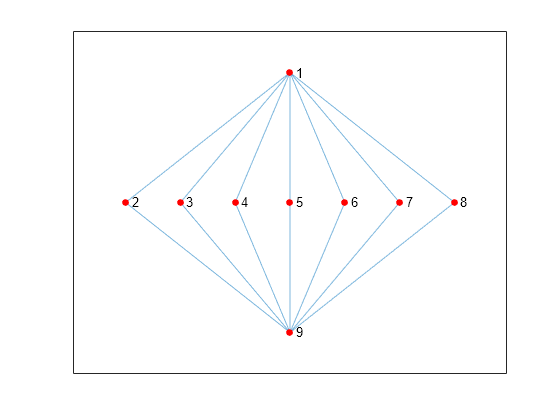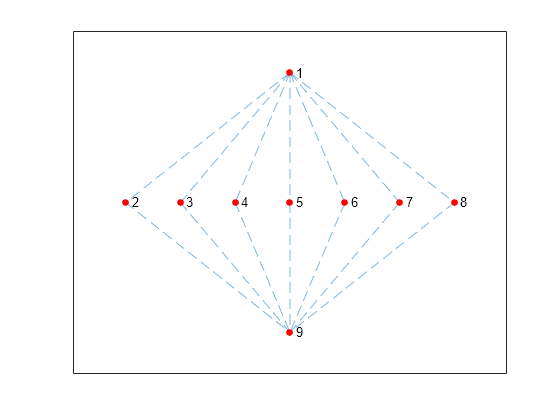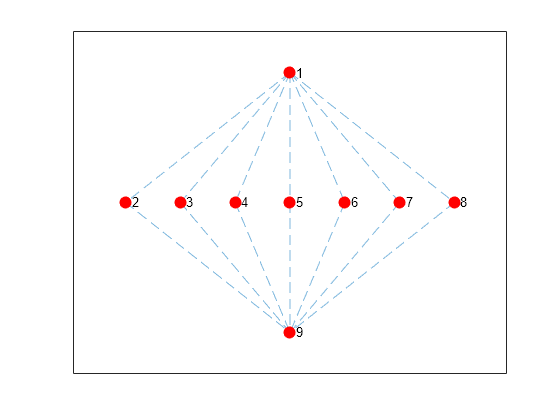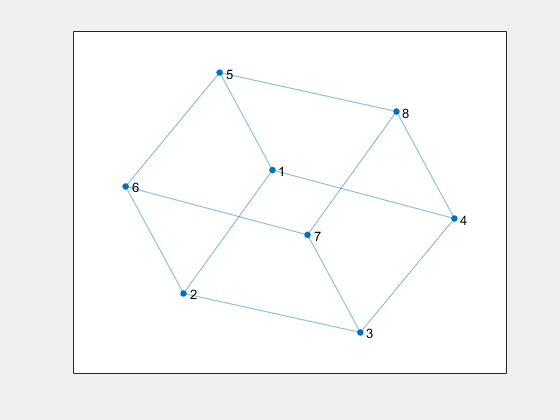GraphPlot
Graph plot for directed and undirected graphs
Description
Graph plots are the primary way to visualize graphs and networks created using
the graph and digraph functions. After you
create a GraphPlot object, you can modify aspects of the plot by
changing its property values. This is particularly useful for modifying the display of
the graph nodes or edges.
Creation
To create a GraphPlot object, specify an output argument with the
plot function. For example:
G = graph([1 1 1 1 5 5 5 5],[2 3 4 5 6 7 8 9]); h = plot(G)
Properties
| GraphPlot Properties | Graph plot appearance and behavior |