Enable I2C Interface on Raspberry Pi Hardware Kernel
Follow these steps to enable the I2C interface in the Raspberry Pi® hardware kernel.
Open the Raspberry Pi Linux® terminal.
Open the Raspberry Pi Software Configuration Tool dialog box.
sudo raspi-configSelect Interfacing Options > I2C.
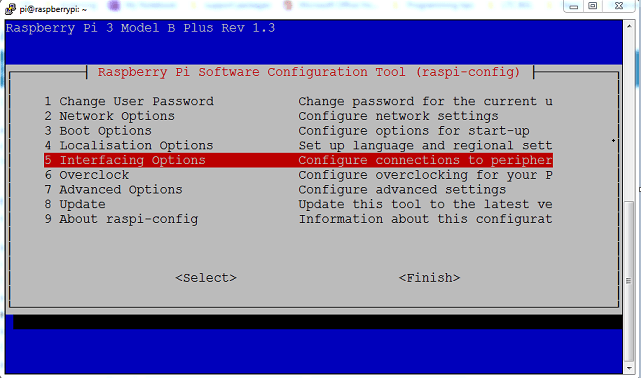
Select Yes when prompted to enable the I2C interface.
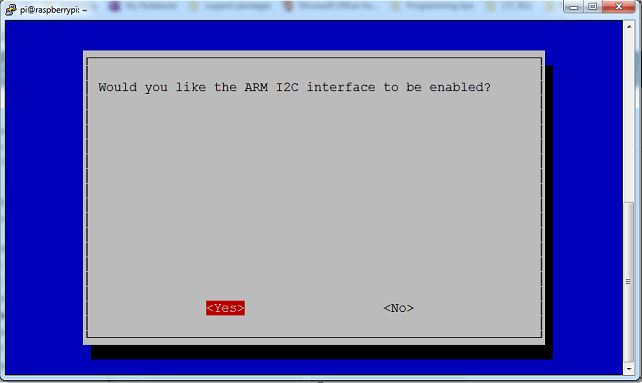
Select Yes when prompted to automatically load the I2C kernel module.
Select Finish.
Select Yes when prompted to reboot.