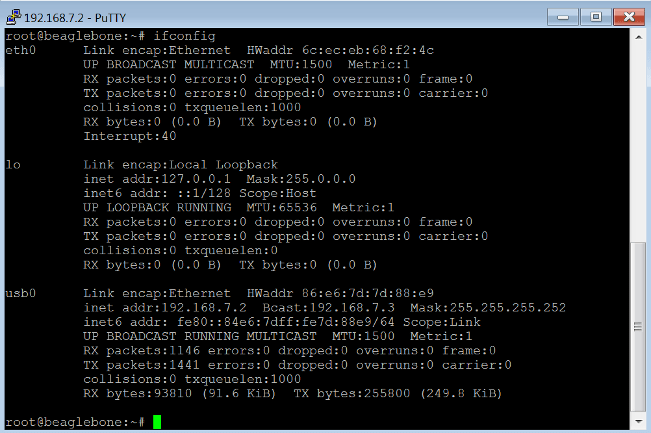Get IP Address of BeagleBone Black Hardware
To display the IP address of the BeagleBone® Black hardware, connect a keyboard and a mouse to the USB port on the board using a USB hub. Connect a monitor or TV to the HDMI output on the board.
At the command prompt, enter ifconfig. When the board is connected
to the host computer using the USB cable (the default configuration), the
usb0 configuration describes the connection. The
inet parameter on the second line shows the IP address of the
board.
If you connect the host computer to the Ethernet port using an Ethernet cable, you can
also specify an Ethernet host name and associate it with the port IP address. You can
then pass either the IP address or the Ethernet host name into the
beaglebone function as ipaddress argument.
For more information, see beaglebone.