Course Resources
What Is a Course?
A course in MATLAB® Grader™ is an educational offering that provides an easy and fun way to integrate the use of MATLAB code into your teaching endeavors. A course in MATLAB Grader provides you with automated assessment of MATLAB code which can reduce the amount of time you spend grading problems manually.
A course has the following structure: one or more problems are grouped within assignments, and one or more assignments make up a course.
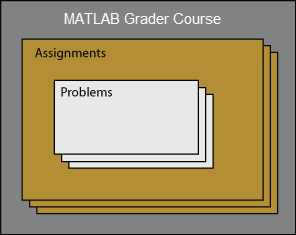
After you create a course, you add one or more assignments and populate the assignments with problems. Then, you send email notifications to learners so they can access your course.
Course, Assignment, and Problem States
This table describes the different states for each component in a course.
| Component | States |
|---|---|
| Course |
|
| Assignment |
|
| Problem |
|
Need Extra Help?
If you are looking for some extra help, consider these options:
Look through the Example Problems. Example problems from MathWorks® staff are provided to help you write problems and create assessments. These example problems illustrate good practices for authoring problems and creating assessments to test the accuracy of learner submissions.
visit MATLAB Answers in MATLAB Central. MATLAB Central has a community of experts who can answer questions about creating good assessments, methods to prevent learner cheating, and more.
