求解符号方程
此示例说明求解符号方程的基础知识。
求解二次方程
使用 solve 函数求解二次方程。
求解二次方程而不指定要求解的变量。solve 函数选择 x 返回解。
disp('Solve a quadratic equation without specifying which variable to solve for. The solve function chooses x to return a solution.') disp('>> syms a b c x') disp('>> eqn = a*x^2 + b*x + c == 0') disp('>> S = solve(eqn)') syms a b c x eqn = a*x^2 + b*x + c == 0 S = solve(eqn)
Solve a quadratic equation without specifying which variable to solve for. The solve function chooses x to return a solution. >> syms a b c x >> eqn = a*x^2 + b*x + c == 0 >> S = solve(eqn) eqn = a*x^2 + b*x + c == 0 S = -(b + (b^2 - 4*a*c)^(1/2))/(2*a) -(b - (b^2 - 4*a*c)^(1/2))/(2*a)
指定要求解的变量,并求解 a 的二次方程。
disp('Solve for the variable a') disp('Sa = solve(eqn,a)') Sa = solve(eqn,a)
Solve for the variable a Sa = solve(eqn,a) Sa = -(c + b*x)/x^2
求解多元方程并将输出赋给结构体
当求解多个变量时,将输出存储在结构体数组中比存储在各单独变量中更方便。当您指定单个输出参量并且存在多个输出时,solve 函数将返回一个结构体。
求解方程组,以结构体数组形式返回解。
disp('Solve a system of equations to return solutions in a structure array') disp('>> eqns = [2*u + v == 0, u - v == 1];') disp('>> S = solve(eqns,[u v])') syms u v eqns = [2*u + v == 0, u - v == 1]; S = solve(eqns,[u v])
Solve a system of equations to return solutions in a structure array
>> eqns = [2*u + v == 0, u - v == 1];
>> S = solve(eqns,[u v])
S =
struct with fields:
u: 1/3
v: -2/3
通过寻址结构体的元素来访问解。
disp('Access the solutions within the structure') disp('>> S.u') S.u disp('>> S.v') S.v
Access the solutions within the structure >> S.u ans = 1/3 >> S.v ans = -2/3
使用结构体数组允许您方便地将解代入其他表达式中。使用 subs 函数将解 S 代入其他表达式中。
disp('Use the subs function to substitute the solutions into other expressions') disp('>> e1 = subs(u^2, S)') e1 = subs(u^2,S) disp('>> e2 = subs(3*v + u, S)') e2 = subs(3*v + u,S)
Use the subs function to substitute the solutions into other expressions >> e1 = subs(u^2, S) e1 = 1/9 >> e2 = subs(3*v + u, S) e2 = -5/3
如果 solve 函数返回空对象,则不存在任何解。
disp('The solve function returns an empty object if no solutions exist') disp('>> solve([3*u+2, 3*u+1],u)') S = solve([3*u+2, 3*u+1],u)
The solve function returns an empty object if no solutions exist >> solve([3*u+2, 3*u+1],u) S = Empty sym: 0-by-1
以数值方式求解方程
当 solve 函数无法以符号形式求解方程时,它会尝试使用 vpasolve 函数求数值解。vpasolve 函数返回求得的第一个解。
尝试求解以下方程。solve 函数返回一个数值解,因为它找不到符号解。
disp('The following equation returns a numeric solution because the solve function cannot find a symbolic solution') syms x disp('>> eqn = sin(x) == x^2 - 1;') eqn = sin(x) == x^2 - 1; disp('>> solve(eqn,x)') S = solve(eqn,x)
The following equation returns a numeric solution because the solve function cannot find a symbolic solution >> eqn = sin(x) == x^2 - 1; >> solve(eqn,x) Warning: Unable to solve symbolically. Returning a numeric solution using <a href="matlab:web(fullfile(docroot, 'symbolic/vpasolve.html'))">vpasolve</a>. S = -0.63673265080528201088799090383828
绘制方程的左右两侧。注意此方程还有一个正数解。
disp('Plot the left and right sides of the equation to see that the equation also has a positive solution') disp('>> fplot([lhs(eqn) rhs(eqn)], [-2 2])') fplot([lhs(eqn) rhs(eqn)], [-2 2])
Plot the left and right sides of the equation to see that the equation also has a positive solution >> fplot([lhs(eqn) rhs(eqn)], [-2 2])
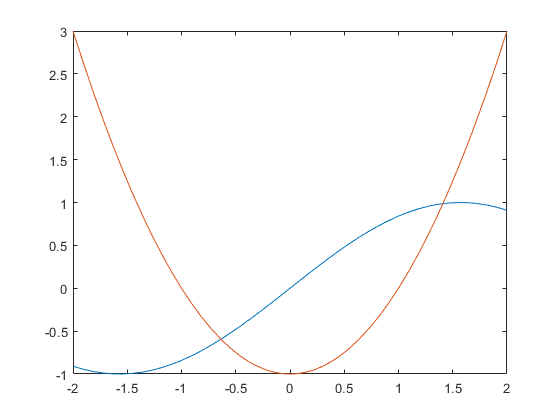
通过直接调用数值求解器 vpasolve 并指定间隔,求得另一个解。
disp('Find the other solution by calling the numeric solver vpasolve') disp('>> V = vpasolve (eqn,x,[0,2])') V = vpasolve(eqn,x,[0 2])
Find the other solution by calling the numeric solver vpasolve >> V = vpasolve (eqn,x,[0,2]) V = 1.4096240040025962492355939705895