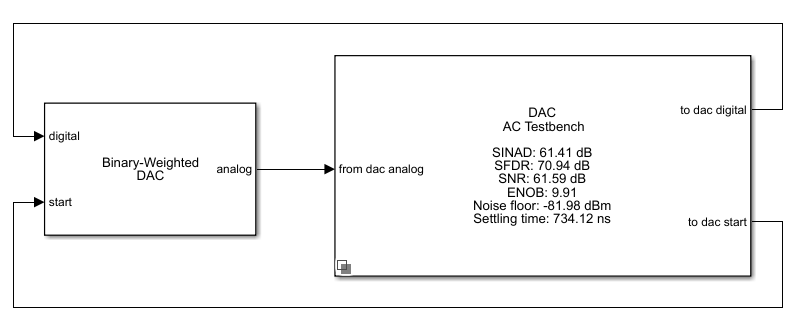Design and Evaluate Binary Weighted DAC
This example shows how to design and evaluate a binary weighted DAC using reference architecture and validate the DAC using the DAC Testbench. For this example, use the datasheet of TLC5615. This is a commercial, off-the-shelf 10-bit DAC from Texas Instrument with an update rate of 1.21 MHz.
Set Up Binary Weighted DAC Testbench model
Open the model Binary_Weighted_DAC attached to this example as a supporting file. The model consists of a Binary Weighted DAC block and a DAC Testbench.
open_system('Binary_Weighted_DAC.slx');

Double click the Binary Weighted DAC block to open the Block Parameters dialog box. The Number of bits is set to 10. The Converstion start frequency (Hz) is set 1.21e6 Hz and the Reference (V) is set to 2.048 V based on the datasheet. Check that in the Impairments tab, impairments are enabled. Both the Offset error and Gain error are set to 3 LSB. The Settling time is set to 0.25/1e6 s, and the Settling time tolerance is set to 0.02 LSB.
Measure DC Performance Metrics Using Endpoint Method
Double click the DAC Testbench block to open the Block Parameters dialog box. The Measurement option is selected as DC. In the Setup tab, click the Autofill setup parameters button to automatically propagate the DAC parameters to the testbench. In the Target Metric tab, click the Autofill target metric button to automatically propagate the DAC target metrics to the testbench. Set the Recommended min simulation stop time (s) as model stop time by clicking the Set as model stop time button. Save the changes.
Run the simulation for 16.93 ms.
sim('Binary_Weighted_DAC.slx');

The measured offset and gain errors are displayed on the icon of the DAC Testbench.
Double click the DAC Testbench block to open the Block Parameters dialog box. Click the Plot DC analysis results button to view the ADC transfer curve, endpoint nonlinearity and best fit nonlinearity.
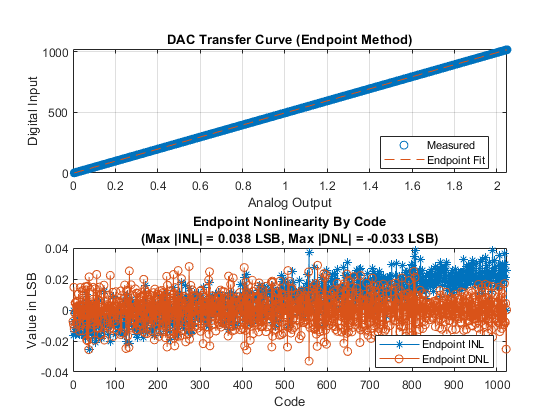

Measure AC Performance Metrics Using a Single Tone
Double click the DAC Testbench block to open the Block Parameters dialog box. Set the Measurement option as AC. In the Stimulus tab, Start conversion frequency (Hz) is set to 1.21e6 to match the datasheet. In the Setup tab, click the Autofill setup parameters button to automatically propagate the DAC parameters to the testbench. Set the Recommended min simulation stop time (s) as model stop time by clicking the Set as model stop time button. Save the changes.
Run the simulation for 9.0 ms.
sim('Binary_Weighted_DAC.slx');
The measured SINAD,SFDR,SNR, ENOB and noise floor are displayed on the icon of the DAC Testbench.