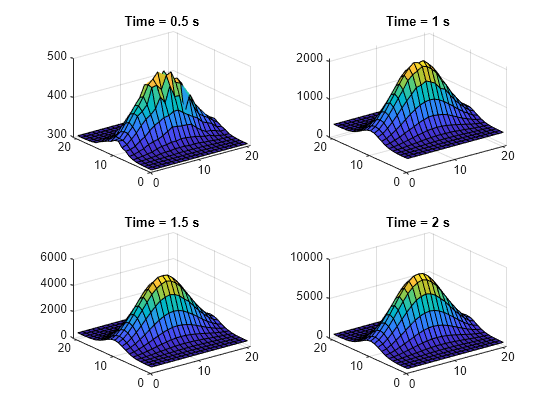2-D Slices Through 3-D Geometry with MATLAB Functions
This example shows how to obtain plots from 2-D slices through a 3-D geometry. Here, you find and plot the temperature distribution on a square plate when a laser beam hits the middle of the plate and generates a heat flux.
Create and plot a geometry representing a 40-by-40-by-3 cm plate.
L = 0.4; % m W = 0.4; % m H = 0.03; % m g = multicuboid(L,W,H); pdegplot(g,FaceLabels="on",FaceAlpha=0.5)
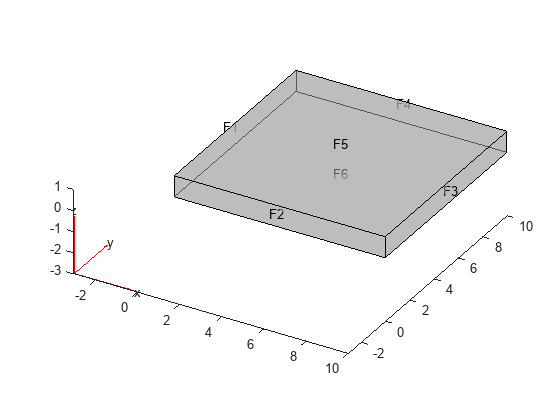
Create a finite element analysis model for transient thermal analysis and include the plate geometry.
model = femodel(AnalysisType="thermalTransient", ... Geometry=g);
Generate a mesh.
model = generateMesh(model,Hmax=H/4);
Specify the material properties and the initial temperature of the plate.
model.MaterialProperties = ... materialProperties(ThermalConductivity=50, ... MassDensity=1960, ... SpecificHeat=710); model.CellIC = cellIC(Temperature=300);
Specify the heat flux boundary condition on top of the plate. First, specify a heat flux as a short pulse created by the laser beam by using the heatFluxSteady function.
function fluxValSteady = heatFluxSteady(location,state) A = 350000000; x0 = 0; y0 = 0; sx = 0.1; % standard deviation along x sy = 0.05; % standard deviation along y fluxValSteady = A*exp(-(((location.x-x0).^2/(2*sx^2))+ ... ((location.y-y0).^2/(2*sy^2)))); % Beam switches off after 0.03 seconds if state.time > 0.03 fluxVal = 0*location.x; end end model.FaceLoad(2) = faceLoad(Heat = @heatFluxSteady);
Solve the thermal problem for the times between 0 and 2 seconds.
tlist = 0:0.5:2; results = solve(model,tlist);
Plot the temperature distribution on the surface of the plate for the last time step by using the pdeplot3D function.
pdeplot3D(results.Mesh, ...
ColorMapData=results.Temperature(:,end))
Now plot the slice through the solution showing the temperature distribution under the surface of the plate. Create a grid of (x,y,z) points, where x and y correspond to the length and width of the plate, and z is three quarters the thickness of the plate. Interpolate temperatures to these grid points and all times.
xx = -L/2:L/20:L/2; yy = -W/2:W/20:W/2; [XX,YY] = meshgrid(xx,yy); ZZ = 3/4*H*ones(size(XX)); Tintrp = interpolateTemperature(results,XX,YY,ZZ,1:length(tlist));
The solution matrix Tintrp has five columns, one for each time in tlist.
size(Tintrp)
ans = 1×2
441 5
Plot the temperature distribution for each time, excluding the initial time 0. Reshape the temperature vectors and make a surface plot of each temperature distribution by using the surf function.
figure tiledlayout('flow'); for t = 2:length(tlist) nexttile Tsol = Tintrp(:,t); Tsol = reshape(Tsol,size(XX)); surf(Tsol) title({['Time = ' num2str(tlist(t)) ' s']}) end
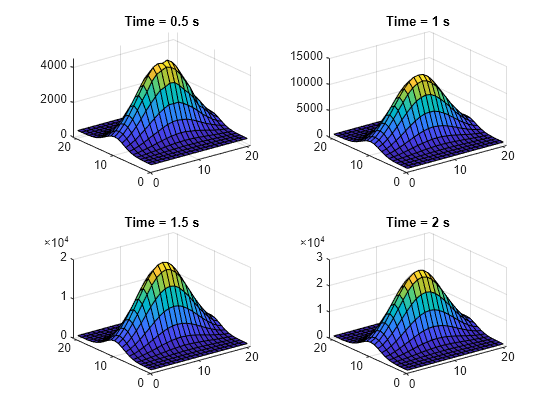
For comparison, interpolate and plot the temperature distribution halfway through the plate thickness.
ZZ = 0.5*H*ones(size(XX)); Tintrp = interpolateTemperature(results,XX,YY,ZZ,1:length(tlist)); figure tiledlayout('flow'); for t = 2:length(tlist) nexttile Tsol = Tintrp(:,t); Tsol = reshape(Tsol,size(XX)); surf(Tsol) title({['Time = ' num2str(tlist(t)) ' s']}) end