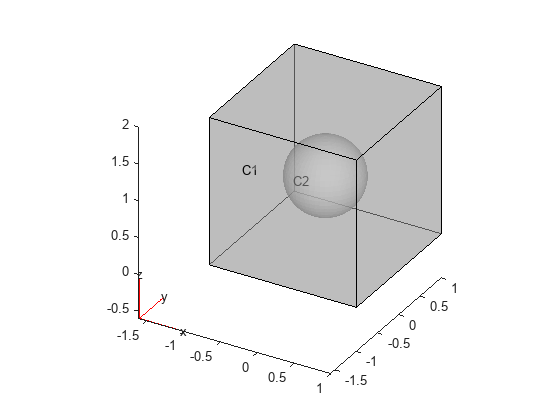Sphere in Cube
This example shows how to create a nested multidomain geometry consisting of a unit sphere and a cube. The first part of the example creates a cube with a spherical cavity. The second part creates a solid sphere embedded in a cube.
Cube with Spherical Cavity
First, create a geometry consisting of a cube with a spherical cavity. This geometry has one cell.
Create a cubic geometry.
g1 = fegeometry(multicuboid(2,2,2)); pdegplot(g1)
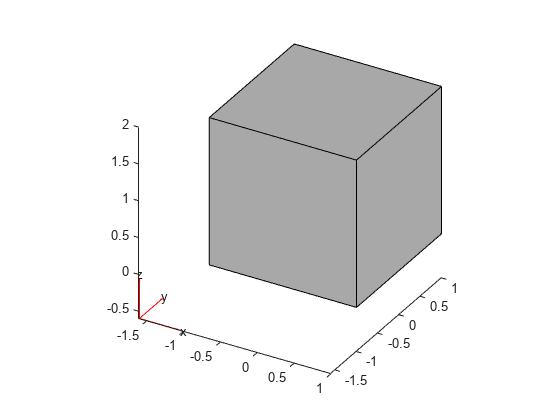
Create a spherical geometry.
g2 = fegeometry(multisphere(0.5)); pdegplot(g2)
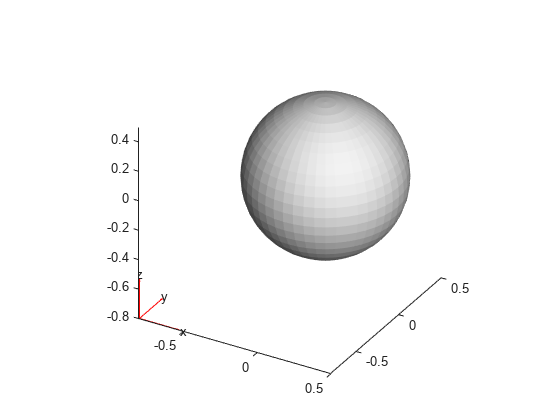
Move the second geometry to fit entirely within the cube g1.
g2 = translate(g2,[0 0 1]);
Create a spherical cavity inside the cube using the cells of the geometry g2.
g3 = addVoid(g1,g2);
Plot the result.
figure
pdegplot(g3,CellLabels="on",FaceAlpha=0.5)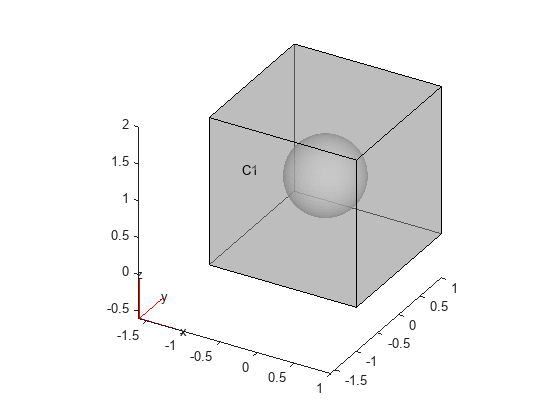
Solid Sphere Nested in Cube
Add a solid sphere g2 inside the cube g1.
g4 = addCell(g1,g2);
Plot the result.
pdegplot(g4,CellLabels="on",FaceAlpha=0.5)