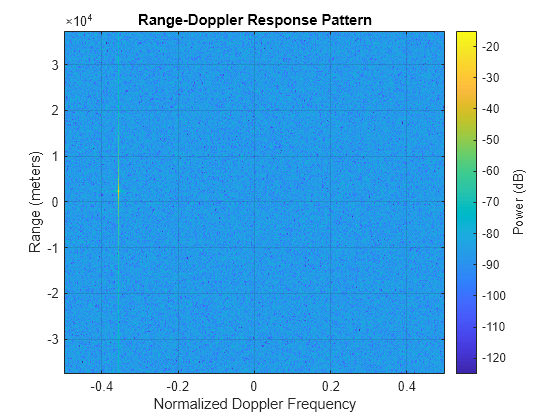plotResponse
System object: phased.RangeDopplerResponse
Namespace: phased
Plot range-Doppler response
Syntax
plotResponse(H,x)
plotResponse(H,x,xref)
plotResponse(H,x,coeff)
plotResponse(___,Name,Value)
hPlot = plotResponse(___)
Description
plotResponse(
plots the range-Doppler response of the input signal, H,x)x,
in decibels. This syntax is available when you set the RangeMethod property
to 'FFT' and the DechirpInput property
to false.
plotResponse(
plots the range-Doppler response after performing a dechirp operation
on H,x,xref)x using the reference signal, xref.
This syntax is available when you set the RangeMethod property
to 'FFT' and the DechirpInput property
to true.
plotResponse(
plots the range-Doppler response after performing a matched filter
operation on H,x,coeff)x using the matched filter coefficients
in coeff. This syntax is available when you set
the RangeMethod property to 'Matched filter'.
plotResponse(___, plots
the angle-Doppler response with additional options specified by one
or more Name,Value)Name,Value pair arguments.
hPlot = plotResponse(___)
Input Arguments
| Range-Doppler response object. |
| Input data. Specific requirements depend on the syntax:
In the case of an FMCW waveform with a triangle sweep, the sweeps
alternate between positive and negative slopes. However,
You can specify this argument as single or double precision. |
| Reference signal, specified as a column vector having the same number of rows as
|
| Matched filter coefficients, specified as a column vector. You can specify this argument as single or double precision. |
Name-Value Arguments
Examples
See Also
Topics
- Automotive Adaptive Cruise Control Using FMCW Technology (Radar Toolbox)