Write S2P Touchstone Files
This example shows how to write the data in a circuit object created in the MATLAB® workspace into an industry-standard data file, Touchstone®. You can use these files in third-party tools.
To write a touchstone file, in this example an RLGC transmission line object is created and analyzed in the frequency domain. This analyzed results are written into a Touchstone file and the data is compared with the original result.
Create RF Circuit Object to Represent an RLCG Transmission Line
Create a txlineRLCGLine object to represent a RLCG transmission line. This example uses Name-Value pairs to implement the parameters in the RLCG transmission line shown in figure 1 [1].
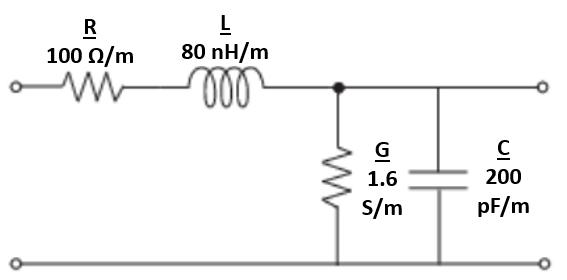
Figure 1: RLCG transmission line.
ckt1 = txlineRLCGLine('R',100,'L',80e-9,'C',200e-12,'G',1.6);
Clone Circuit Object
Use the clone function to make a copy of the transmission line object.
ckt2 = clone(ckt1)
ckt2 =
txlineRLCGLine: RLCGLine element
Name: 'RLCGLine'
Frequency: 1.0000e+09
R: 100
L: 8.0000e-08
C: 2.0000e-10
G: 1.6000
IntpType: 'Linear'
LineLength: 0.0100
Termination: 'NotApplicable'
StubMode: 'NotAStub'
Cascade Two Circuit Objects
Use the circuit object to cascade the two transmission lines.
ckt = circuit([ckt1,ckt2]);
Analyze and Plot S-Parameter Data
Use the sparameters object to analyze the cascadeed transmission line in the frequency domain.
freq = linspace(0,10e9); ckt_sparameters = sparameters(ckt,freq);
Use the smithplot method to plot the object's S11 on a Smith chart®.
figure smithplot(ckt_sparameters,[1,1],'LegendLabels','S11 Original')
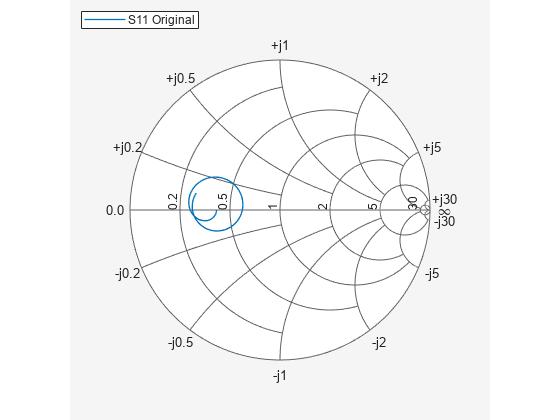
Write Data to S2P File
Use the rfwrite function to write the data to a file.
workingdir = tempname; mkdir(workingdir); filename = fullfile(workingdir,'myrlcg.s2p'); if exist(filename,'file') delete(filename) end rfwrite(ckt_sparameters,filename);
Compare Data
Read the data from the file myrlcg.s2p into a new sparameters object and plot input reflection coefficient, S11 on a Smith chart. Visually compare the 'S11 original' and 'S11 from S2P' to confirm that the data matches.
compare_ckt = sparameters(filename); figure smithplot(compare_ckt,[1,1],'LegendLabels','S11 from S2P')
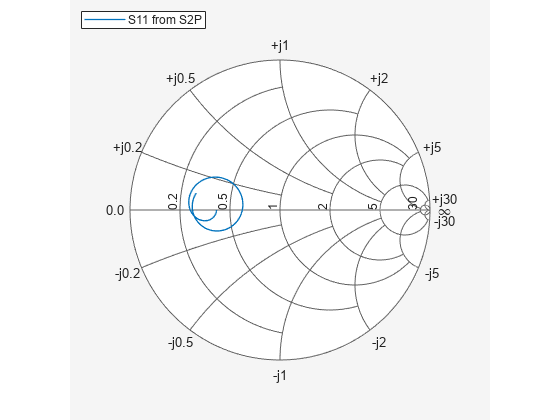
[1] M. Steer, "Transmission Lines," in Microwave and RF Design: Transmission Lines. vol. 2, 3rd ed. Raleigh, North Carolina, US: North Carolina State University, 2019, ch. 2, sec. 2, pp.58.