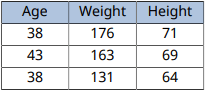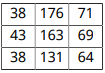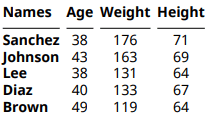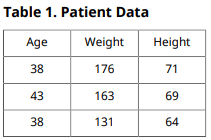在报告生成器中选择要创建的表类型
您可以使用 DOM API 和报告 API 在报告中创建四种类型的表。不同类型的表具有不同的结构,并由不同的类来表示。
| 表类型 | 类 | 示例 | 更多信息 |
|---|---|---|---|
| 正式表 - 具有不同格式的表头、正文和表脚部分的表 | mlreportgen.dom.FormalTable |
| 创建正式表格 |
| 非正式表 - 仅包含主体的表 | mlreportgen.dom.Table |
| 创建非正式表格 |
| MATLAB® 表 - 由 MATLAB 表构建的表 | mlreportgen.dom.MATLABTable |
| 从 MATLAB 表创建表 |
| 基表 - 带有编号标题的表 | mlreportgen.report.BaseTable |
| 创建报告 API 基表 |
根据您的表需求选择要创建的表类型。在某些情况下,可能有多种类型的表符合您的要求,请根据您的预设项选择表类型。
| 需求 | 表类型 |
|---|---|
创建带有页眉或页脚的表。 |
|
创建一个没有页眉或页脚的表。 | 非正式表 |
| 将 MATLAB 表转换为 DOM 表。 | MATLAB 表 |
创建一个带有编号标题的表。 | 基表 您可以创建一个 DOM 表,然后从 DOM 表创建基础表,或者直接从 MATLAB 数组创建基础表。 |
将宽表分成清晰易读的部分。 | 基表 如果 DOM 表太宽,可以从 DOM 表创建一个基表,然后使用 |
创建一个带有可折叠行和列的 HTML 表。 (自 R2025a 起) |
|
另请参阅
类
mlreportgen.dom.Table|mlreportgen.dom.FormalTable|mlreportgen.report.BaseTable|mlreportgen.dom.MATLABTable