Run an Executable on Remote BeagleBone Blue Hardware
You can load and run executables on remote BeagleBone® Blue hardware using a wireless network connection.
Connect the remote BeagleBone Blue hardware to a network as described in Hardware Setup.
Note
Ensure that the network supports Dynamic Host Configuration Protocol (DHCP).
Get the IP address of the hardware using one of the methods described in Get the IP Address of a BeagleBone Blue Hardware.
In the Simulink® editor, select Simulation > Model Configuration Parameters.
In the Configuration Parameters dialog box, select Hardware Implementation.
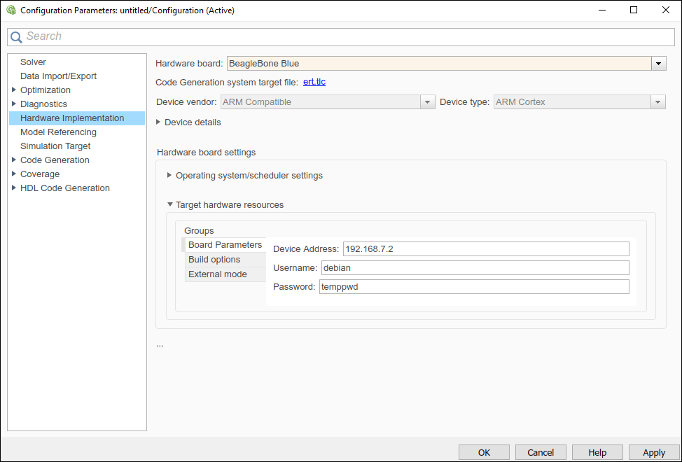
In the Hardware board list, select
BeagleBone Blue.From the Groups list under Target hardware resources, select Board Parameters.
In the Device Address parameter, specify the IP address of the remote hardware and click OK.
On the Simulink editor toolbar, click the Build Model button
 . The model loads and runs the executable on the remote
hardware that has the IP address specified in the Device
Address parameter.
. The model loads and runs the executable on the remote
hardware that has the IP address specified in the Device
Address parameter.