Open Block Library for NXP FRDM-KL25Z Board
You can open the NXP™ FRDM-KL25Z Board block library in two ways.
The MATLAB® Command prompt - this approach is quick, but does not display the other Simulink® block libraries that are available.
In the Command Window, enter: freedomboardrootlib.
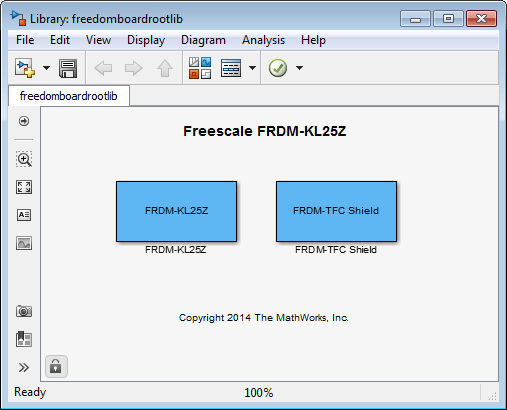
Double click on the FRDM-KL25Z block to open the FRDM-KL25Z block library.
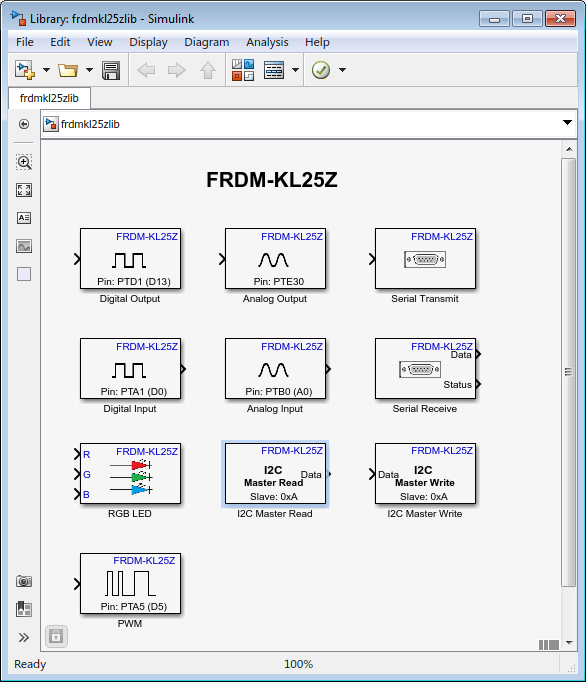
Double click on the FRDM-TFC Shield block to open the FRDM-TFC Shield block library.
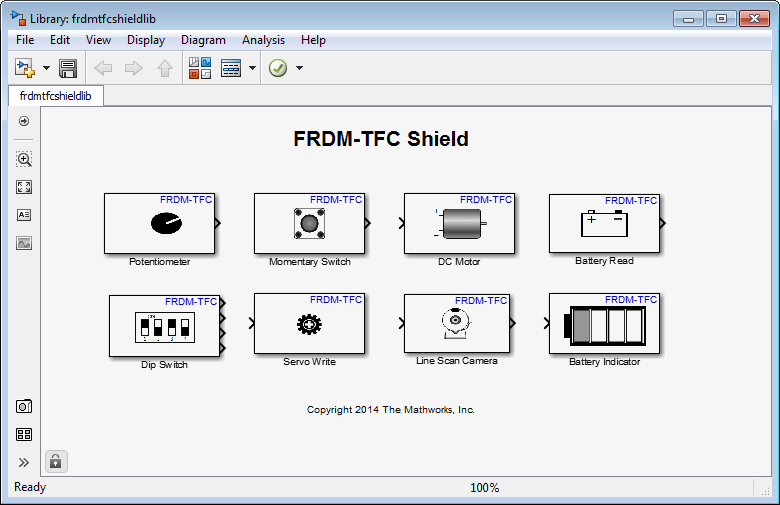
The Simulink Library Browser - this approach is longer, but displays all of the Simulink block libraries that are available.
Locate and select Simulink Coder Support Package for NXP FRDM-KL25Z Board
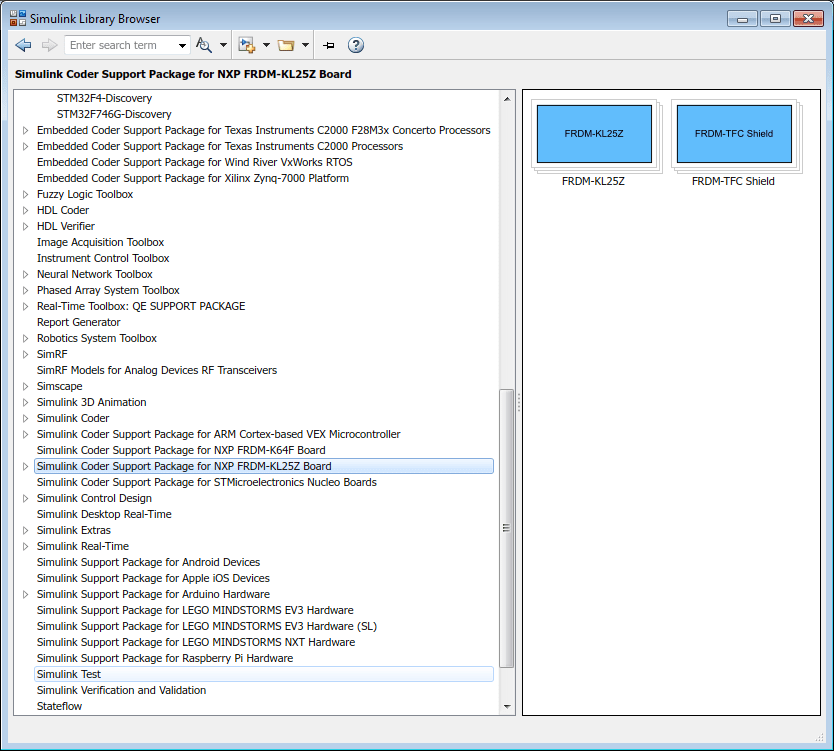
Note
Rapid Accelerator simulation is not supported by Simulink Coder™ Support Package for NXP FRDM-KL25Z Board.