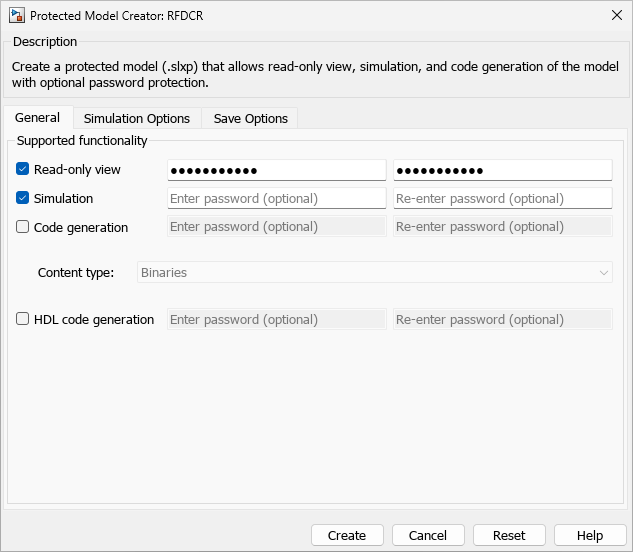模型保护
当您要与第三方共享模型而不暴露其内容时,请保护模型。模型保护过程编译模型并在模型引用中打包派生的工件。对于受保护模型,您可以:
选择模型的可选功能,例如仿真、代码生成和查看模型的只读视图。
(可选)使用密码保护支持的功能。
(可选)允许接收者调节受保护模型的仿真参数。
指定要在模型中包含的生成代码的类型,如经过混淆处理的代码或编译的代码。
创建一个工程,其中包含框架模型、受保护模型和使用受保护模型所需的文件。
对受保护模型进行数字签名。收件人可以验证该模型是否由您创建,并且在您签名后是否被更改过。
对象
函数
工具
| 受保护模型创建者 | Specify model protection options and protect model |
主题
- Sign a Protected Model
Attach a digital signature to your protected model.
- Package and Share Protected Models
Files to include in the protected model package.
- Specify Custom Obfuscators for Protected Models
Specify a post-processing function for files that the protected model creation process generates.
- Create Protected Models with Multiple Targets
Create a protected model that supports multiple code generation targets.
- Define Callbacks for Protected Models
Customize protected model behavior by defining callbacks.
- Best Practices for Creating Protected Models
Choose modeling patterns and protection options to allow the functionalities that you want your protected model to support.
- Test Protected Models
Test your protected model by comparing it to the original model.
- 保护模型以隐藏内容
当您要与第三方共享模型而又不能泄露知识产权时,请对模型进行保护。