coder.asap2.AxisInfo
Description
Create an axis info object to define axis for a lookup table element and export it to an ASAP2 file.
Creation
axis = coder.asap2.AxisInfo
Properties
Specify a name for the custom axis object.
Example:
"CustomLUT_1"
Specify comments and description of the custom axis object.
Example:
"Description of the LUT"
Address of the element in memory.
Example:
0x0000
Name of the record layout.
Example:
"Record_DATATYPE"
Type of the axis.
Example:
"FIX_AXIS"
Name of the measurement to be used as input quantity for the corresponding axis.
Example:
'NO_INPUT_QUANTITY'
Name of the conversion method.
Example:
"COMPU_METHOD_1"
Maximum number of axis points.
Example:
[4]
Possible minimum value.
Example:
[1.5]
Possible maximum value.
Example:
[11.5]
Reference to the AXIS_PTS record for description of the axis points distribution.
Example:
"AXIS_PTS_REF_1"
Type of the fix axis.
Example:
"FIX_AXIS_PAR"
Distance attribute for FIX_AXIS_PAR and
FIX_AXIS_PAR_DIST.
Example:
2.3
Offset attribute for FIX_AXIS_PAR,
FIX_AXIS_PAR_DIST, and list of values for
FIX_AXIS_PAR_LIST.
Example:
0.3
Display format of the object in calibration tool.
Example:
"%4.2"
Display name of the object in calibration tool.
Example:
"Custom name"
Specify the calibration access type for the custom axis info object.
Example:
"Calibration"
Specify symbols for address replacement.
Example:
"/* @ECU_Address@AXIS_1@ */"
Additional address information to distinguish different address spaces of an ECU (multi-micro controller devices).
Example:
1
Reference to symbol name within a linker map file.
Example:
struct('SymbolName','p1_SymbolName','Offset',1)
Maximum refresh rate.
Example:
struct('ScalingUnit',ScalingUnits.ONE_MILLI_SEC,'Rate',100)
Specify any additional description that needs to be populated in the axis.
Example:
"additional information"
Examples
Add, update, filter, find, and remove ECU descriptions in an ASAP2 file.
Open and Build Example Model
Open the example model ASAP2Demo
open_system("ASAP2Demo");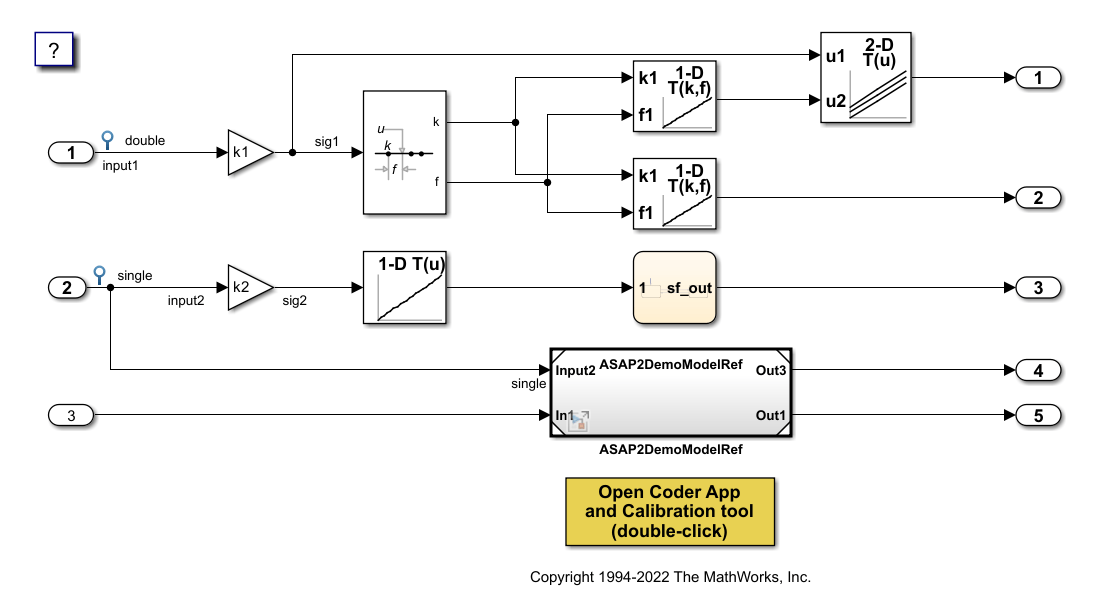
Build the model.
slbuild("ASAP2Demo");### Searching for referenced models in model 'ASAP2Demo'. ### Total of 2 models to build. ### Starting serial code generation build. ### Successfully updated the model reference code generation target for: ASAP2DemoModelRef ### Starting build procedure for: ASAP2Demo codeInterfacePackaging: Nonreusable function codeInterfacePackaging: NonReusable ### Successful completion of build procedure for: ASAP2Demo Build Summary Model reference code generation targets: Model Build Reason Status Build Duration ============================================================================================================ ASAP2DemoModelRef Target (ASAP2DemoModelRef.c) did not exist. Code generated and compiled. 0h 0m 9.4574s Top model targets: Model Build Reason Status Build Duration ============================================================================================================ ASAP2Demo Information cache folder or artifacts were missing. Code generated and compiled. 0h 0m 20.325s 2 of 2 models built (0 models already up to date) Build duration: 0h 0m 31.393s
Create the ECU description object for the model.
descObj = coder.asap2.getEcuDescriptions("ASAP2Demo");Get the list of available computation methods in the description object.
find(descObj,"CompuMethod")ans = 1×10 string
"ASAP2DemoModelRef_CM_double" "ASAP2DemoModelRef_CM_int16_rpm" "ASAP2Demo_CM_double" "ASAP2Demo_CM_double_m_per__s_2_" "ASAP2Demo_CM_double_rpm" "ASAP2Demo_CM_int32" "ASAP2Demo_CM_single" "ASAP2Demo_CM_single_m_per__s_2_" "ASAP2Demo_CM_single_rpm" "ASAP2Demo_CM_uint8"
Filter the computation methods and get a list of computation methods that use rpm as the unit.
find(descObj,"CompuMethod",Units='rpm')
ans = 1×3 string
"ASAP2DemoModelRef_CM_int16_rpm" "ASAP2Demo_CM_double_rpm" "ASAP2Demo_CM_single_rpm"
Create and Add Custom Computation Method
To add a new computation method to the ASAP2 file, create a custom computation method.
CompuMethod_1 = coder.asap2.CompuMethod; CompuMethod_1.Name = 'CompuMethod_1'; CompuMethod_1.ConversionType = 'LINEAR'; CompuMethod_1.Coefficients = [2 3]; CompuMethod_1.LongIdentifier = 'longIdentifierTest'; CompuMethod_1.Format = '%2.3'; CompuMethod_1.Units = 's';
Add the custom computation method to the ECU description object.
add(descObj,CompuMethod_1);
Get the properties of the newly added computation method.
get(descObj,"CompuMethod","CompuMethod_1")
ans =
CompuMethod with properties:
Name: 'CompuMethod_1'
LongIdentifier: 'longIdentifierTest'
Format: '%2.3'
Units: 's'
Coefficients: [2 3]
ConversionType: 'LINEAR'
CompuVTabValues: [1×1 struct]
CustomData: ""
To modify a property of the computation method, use set function. Update the ConversionType field of the computation method to TAB_VERB and define the CompuVTabValues.
set(descObj,"CompuMethod","CompuMethod_1",ConversionType="TAB_VERB"); set(descObj,"CompuMethod","CompuMethod_1",CompuVTabValues = struct('Literals',["false" "true"],'Values',[0 1]));
Get the properties to see the modified fields.
modifiedprop = get(descObj,"CompuMethod","CompuMethod_1")
modifiedprop =
CompuMethod with properties:
Name: 'CompuMethod_1'
LongIdentifier: 'longIdentifierTest'
Format: '%2.3'
Units: 's'
Coefficients: [2 3]
ConversionType: "TAB_VERB"
CompuVTabValues: [1×1 struct]
CustomData: ""
modifiedprop.CompuVTabValues
ans = struct with fields:
Literals: ["false" "true"]
Values: [0 1]
Generate the ASAP2 file using the updated ECU description object and verify that the ASAP2 file contains the computation method CompuMethod_1.
coder.asap2.export("ASAP2Demo",CustomEcuDescriptions=descObj);Following Characteristics or Measurements with unsupported data types are not exported in ASAP2 file. "ASAP2Demo_DW.ASAP2DemoModelRef_InstanceData"
Delete Computation Method
Remove the newly added computation method from the description object.
delete(descObj,"CompuMethod","CompuMethod_1");
Create and Add Custom Characteristic
To add a new characteristic to the ASAP2 file, create a custom characteristic.
Parameter_1 = coder.asap2.Characteristic; Parameter_1.Name = 'Custom_parameter1'; Parameter_1.LongIdentifier = 'longIdentifierParam'; Parameter_1.UpperLimit = 255; Parameter_1.LowerLimit = 0;
Add the custom characteristic to the ECU description object.
add(descObj,Parameter_1);
Get the properties of the newly added characteristic.
get(descObj,"Characteristic","Custom_parameter1")
ans =
Characteristic with properties:
Name: 'Custom_parameter1'
LongIdentifier: 'longIdentifierParam'
Type: 'VALUE'
EcuAddress: '0x0000'
CompuMethodName: 'NO_COMPU_METHOD'
LowerLimit: 0
UpperLimit: 255
EcuAddressComment: ""
EcuAddressExtension: []
CalibrationAccess: 'Calibration'
DisplayIdentifier: ""
Format: ""
BitMask: []
AxisInfo: []
RecordLayout: ""
Dimensions: []
Export: 1
MaxRefresh: [1×1 struct]
SymbolLink: [1×1 struct]
CustomData: ""
To modify a property of the characteristic, use set function. Update the UpperLimit field of the characteristic.
set(descObj,"Characteristic","Custom_parameter1",UpperLimit=128)
Generate the ASAP2 file using the updated ECU description object and verify that the ASAP2 file contains the characteristic Custom_parameter1.
coder.asap2.export("ASAP2Demo",CustomEcuDescriptions=descObj);Following Characteristics or Measurements with unsupported data types are not exported in ASAP2 file. "ASAP2Demo_DW.ASAP2DemoModelRef_InstanceData"
Remove the newly added characteristic from the description object.
delete(descObj,"Characteristic","Custom_parameter1");
Create and Add Custom Measurement
To add a new measurement to the ASAP2 file, create a custom measurement.
Signal_1 = coder.asap2.Measurement; Signal_1.Name = 'Custom_signal1'; Signal_1.LongIdentifier = 'longIdentifierSignal'; Signal_1.UpperLimit = 255; Signal_1.LowerLimit = 0;
Add the custom measurement to the ECU description object.
add(descObj,Signal_1);
Get the properties of the newly added measurement.
get(descObj,"Measurement","Custom_signal1")
ans =
Measurement with properties:
Name: 'Custom_signal1'
LongIdentifier: 'longIdentifierSignal'
DataType: 'UBYTE'
EcuAddress: '0x0000'
CompuMethodName: ""
LowerLimit: 0
UpperLimit: 255
Raster: [1×1 struct]
EcuAddressComment: ""
EcuAddressExtension: []
CalibrationAccess: 'NoCalibration'
DisplayIdentifier: ""
Format: ""
BitMask: []
Dimensions: []
Export: 1
MaskData: [1×1 struct]
MaxRefresh: [1×1 struct]
SymbolLink: [1×1 struct]
CustomData: ""
To modify a property of the measurement, use set function. Update the CalibrationAccess field of the measurement.
set(descObj,"Measurement","Custom_signal1",CalibrationAccess='Calibration')
Generate the ASAP2 file using the updated ECU description object and verify that the ASAP2 file contains the measurement with name Custom_signal1.
coder.asap2.export("ASAP2Demo",CustomEcuDescriptions=descObj);Following Characteristics or Measurements with unsupported data types are not exported in ASAP2 file. "ASAP2Demo_DW.ASAP2DemoModelRef_InstanceData"
Remove the newly added measurement from the description object.
delete(descObj,"Measurement","Custom_signal1");
Create and Add Lookup Table Parameter
Add a lookup table parameter.
LUT_Parameter = coder.asap2.Characteristic; LUT_Parameter.Name = "custom_lookup_table"; LUT_Parameter.Type = "MAP";
Create and add axis information to the parameter.
axis_data = coder.asap2.AxisInfo; axis_data(1).Name = 'BP3'; axis_data(2).Name = 'Bp4'; axis_data(1).CompuMethodName = 'ASAP2Demo_CM_double'; axis_data(2).CompuMethodName = 'ASAP2Demo_CM_double'; axis_data(1).MaxAxisPoints = '3'; axis_data(2).MaxAxisPoints = '3'; axis_data(1).AxisType = 'STD_AXIS'; axis_data(2).AxisType = 'STD_AXIS'; LUT_Parameter.AxisInfo = axis_data;
Add the lookup table parameter to the description object.
add(descObj,LUT_Parameter)
Generate the ASAP2 file using the updated ECU description object and verify that the ASAP2 file contains the lookup table parameter custom_lookup_table.
coder.asap2.export("ASAP2Demo",CustomEcuDescriptions=descObj);Following Characteristics or Measurements with unsupported data types are not exported in ASAP2 file. "ASAP2Demo_DW.ASAP2DemoModelRef_InstanceData"
Version History
Introduced in R2022b
MATLAB Command
You clicked a link that corresponds to this MATLAB command:
Run the command by entering it in the MATLAB Command Window. Web browsers do not support MATLAB commands.
选择网站
选择网站以获取翻译的可用内容,以及查看当地活动和优惠。根据您的位置,我们建议您选择:。
您也可以从以下列表中选择网站:
如何获得最佳网站性能
选择中国网站(中文或英文)以获得最佳网站性能。其他 MathWorks 国家/地区网站并未针对您所在位置的访问进行优化。
美洲
- América Latina (Español)
- Canada (English)
- United States (English)
欧洲
- Belgium (English)
- Denmark (English)
- Deutschland (Deutsch)
- España (Español)
- Finland (English)
- France (Français)
- Ireland (English)
- Italia (Italiano)
- Luxembourg (English)
- Netherlands (English)
- Norway (English)
- Österreich (Deutsch)
- Portugal (English)
- Sweden (English)
- Switzerland
- United Kingdom (English)