Find and Examine Entities
This example shows how to use the Entity Find block to find and examine entities at their location. In this example, the block finds entities that are tagged with a resource from the Resource Pool block.
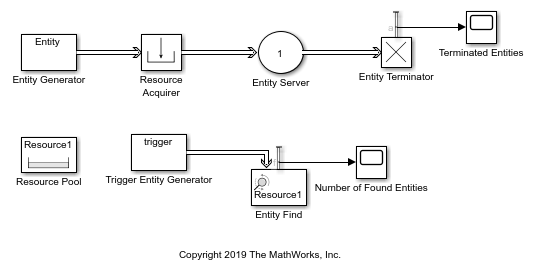
Model Description
The top model represents the flow of entities that acquire a
Resource1resource.
By default, the Entity Find block finds the entities having
Resource1tag.
Every time the Trigger Entity Generator generates an entity, the Entity Find block is triggered to find entities.
Simulation Results
Simulate the model and observe the Scope blocks labeled as Terminated Entities and Number of Found Entities. The number of terminated entities is 10.

The number of found entities by the Entity Find block is also 10. This is because every generated entity acquires a Resource1 tag and no entities are blocked in the model.
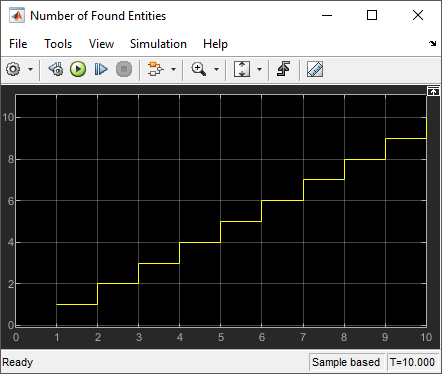
You can also modify and extract found entities. For more information, see Find and Extract Entities in SimEvents Models.
See Also
Resource Acquirer | Entity Find | Resource Pool