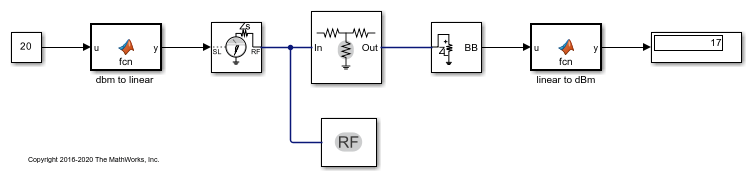Attenuator
Model attenuator for RF circuit
Libraries:
RF Blockset /
Circuit Envelope /
Elements
Description
The Attenuator block to attenuates the signal power by a given factor known as Insertion Loss in dB. Commonly, the block matches the impedance of the RF circuit at the input and output ports. You can use attenuators to dampen the power of the incoming signal to protect RF circuits.
Attenuator block mask icons are dynamic and indicate the current state of the applied noise parameter. This table shows you how the icons on this block vary based on the state of the Simulate noise parameter on the block.
Simulate noise:
on | Simulate noise:
off |
|---|---|
|
|
|