Enable Model Protection and Accelerator Modes in RF Blockset Models
This topic discusses the workflow for enabling model protection and accelerator modes in RF Blockset™ models designed using the Circuit Envelope environment. To demonstrate this workflow, an automatic gain control (AGC) algorithm for RF baseband processing is designed. You can also enable model protection and accelerator modes in Equivalent Baseband and Idealized Baseband environments.
Overview
You can conceal the contents of your model by creating a protected model in the SLXP file format. Doing so is useful when you want to share a model with a third party without revealing intellectual property. Protecting a model conceals the implementation details of the original model by compiling it into a referenced model. Additionally, if you opt to protect your model with a password, the software uses AES-256 encryption. For more information, see Protect Models to Conceal Contents (Simulink Coder).
You can also enable rapid accelerator and model reference accelerator modes in RF Blockset models to speed up your simulations. These accelerator modes are ideal when you need to perform iterative, long-running, computationally expensive simulations such as Monte Carlo simulation or system optimizations on your RF system. Rapid accelerator mode speeds up simulation by generating an executable for your model. The exact speedup varies depending on the model. For more information, see How Acceleration Modes Work and Choose Simulation Modes for Model Hierarchies. The accelerator modes are useful when you tune parameters outside of the RF system, for example, system optimizations on models containing RF systems, specifically when tuning parameters outside of the RF network and keeping parameters of blocks within the RF system fixed.
To use a protected model containing Circuit Envelope blocks, you first need to ensure that the necessary RF Blockset libraries and dependencies are loaded in MATLAB®. Note that you only need to do this once per MATLAB session, but you must do this before the first time you use a protected model containing Circuit Envelope blocks in that MATLAB session. Execute the following command to preload the Circuit Envelope Utilities library and to configure the RF Blockset environment.
open_system simrfV2util1
Workflow
The workflow to enable model protection and accelerator modes in the Circuit Envelope environment is as follows:
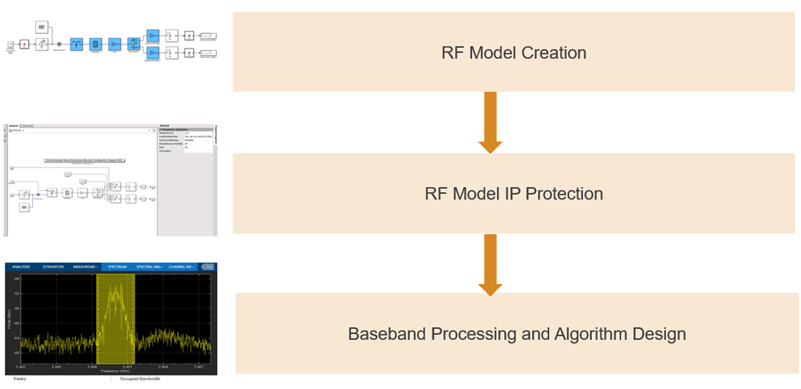
RF Model Creation — Create your RF system using Circuit Envelope blocks. Start by designing your RF network in the RF Budget Analyzer app, then export the network to the Circuit Envelope environment. Simulate and test your model behavior. For more information, see Design RF Direct-Conversion Receiver.
RF Model IP Protection — Conceal your model using an SLXP model file. The model protection workflow enables you to view and simulate the model with password protection. You can also generate a test harness for your generated SLXP model file. For more information, see Protect Circuit Envelope Model.
Baseband Processing and Algorithm Design — Use the SLXP file from step 2 in a model to process baseband signals. In this step, you design the baseband signal processing and communication algorithm around the RF network that you designed in step 1. Leverage accelerated simulations for rapid design iteration. For more information, see Implement Automatic Gain Control for RF Receiver.
You can also perform baseband algorithm tuning and batch simulations by enabling rapid accelerator mode in the top-level model. Doing so can speed up top-down simulation run time across the model reference hierarchy, enabling you to more quickly perform parameter sweeping, tuning, optimization, and batch simulations.
Licensing Considerations
To create an RF Blockset protected model, you need a Simulink Coder™ license in addition to an RF Blockset license. If you want to generate a read-only web view to include with the protected model, you additionally need a Simulink Report Generator™ license.
To use an RF Blockset protected model, you need Simulink® and RF Blockset.
Limitations
RF Blockset does not support simulation in rapid accelerator mode for the following features:
Channel block
RF Measurement Testbench
Circuit Envelope testbench library
Frequency domain simulation
Phase noise simulation
RF Blockset does not support simulation in model reference accelerator mode for the following features:
Channel block
RF Measurement Testbench
Circuit Envelope testbench library
RF Blockset model protection does not support the following:
Channel block
RF Measurement Testbench
Circuit Envelope testbench library
Cross-platform compatibility — You cannot simulate a protected model in a platform different from the one that was used to create it. For example, if you create a protected model in Microsoft® Windows®, then you cannot simulate it in macOS. Instead, you would need to use the original SLX file to re-create the SLXP file in macOS. On the other hand, the SLX model file would typically be cross-platform compatible.
Cross-release compatibility — You cannot simulate a protected model containing Circuit Envelope blocks in a release different from the one that was used to create it. For example, if you create such a protected model in R2023a, then you cannot simulate it in R2023b. Instead, you would need to use the original SLX file to re-create the SLXP file in R2023b. On the other hand, the SLX model file would typically be cross-release compatible..
RF Blockset does not support Simulink Compiler™.