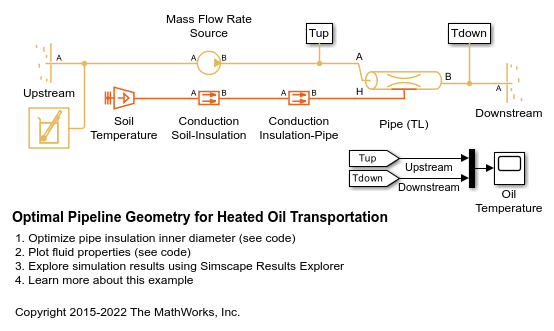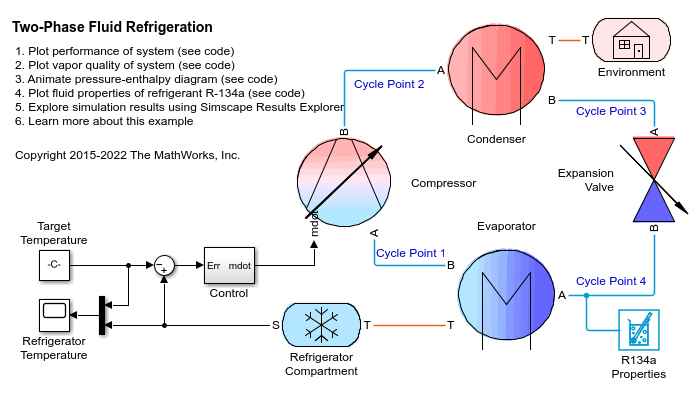Conductive Heat Transfer
Heat transfer by conduction
Libraries:
Simscape /
Foundation Library /
Thermal /
Thermal Elements
Description
The Conductive Heat Transfer block represents heat transfer by conduction between two layers of the same material. For a flat surface, the Fourier law describes the transfer,
where:
Q is the heat flow.
k is the thermal conductivity of the material.
A is the area normal to the heat flow direction.
D is the distance between layers, that is, the thickness of material.
TA is the temperature of layer A.
TB is the temperature of layer B.
Heat conduction through a round pipe wall is
where:
L is the pipe length.
din is the inner diameter.
dout is the outer diameter.
You can specify the thermal conductivity by using the Conductivity type parameter:
Constant— Thermal conductivity remains constant during simulation. You specify the thermal conductivity by using the Thermal conductivity parameter.Variable input— You specify the thermal conductivity using the input physical signal at port K, which can vary during simulation. The Minimum thermal conductivity parameter specifies the lower bound for the physical signal.Tabulated data— You specify the thermal conductivity by using a lookup table based on temperature. In this case, thermal conductivity can also vary during simulation.
The Tabulated data option uses the average temperature of the
block to find the thermal conductivity. For planar wall geometry, the average temperature
is
For cylindrical wall geometry, the average temperature is
which assumes that TB is at the inside of the cylinder.
A and B are thermal conserving ports associated with the material layers. Because the block positive direction is from port A to port B, the heat flow is positive if it flows from A to B.
Variables
To set the priority and initial target values for the block variables prior to simulation, use the Initial Targets section in the block dialog box or Property Inspector. For more information, see Set Priority and Initial Target for Block Variables.
Nominal values provide a way to specify the expected magnitude of a variable in a model. Using system scaling based on nominal values increases the simulation robustness. Nominal values can come from different sources, one of which is the Nominal Values section in the block dialog box or Property Inspector. For more information, see Modify Nominal Values for a Block Variable.