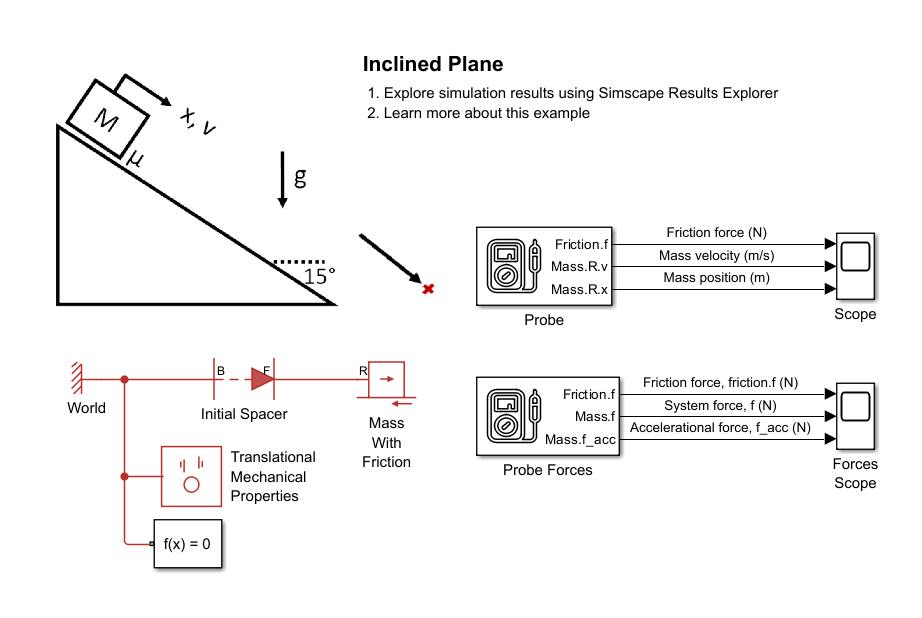Mass With Length (PB)
Libraries:
Simscape /
Foundation Library /
Translational /
Elements
Description
The Mass With Length (PB) block represents a mass with length and gravitational effects that moves along an inclined rail. Gravity can induce motion along the rail.
The Mass With Length (PB) block is essentially a structural component that consists of a Mass (PB) block connected to a Spacer (PB) block.

The force flow equations are:
where:
facc is force proportional to mass acceleration. Positive force accelerates the mass in the positive direction.
f is net force of other mechanical components in the network acting on the mass.
fgp is force proportional to the parallel component of gravitational acceleration, that is, to gravitational acceleration acting along the rail.
m is the mass.
v is the mass velocity. Ports B and F have the same velocity, vB = vF.
g is the gravitational acceleration.
θ is the rail incline angle.
length is the mass length.
xB and xF are the absolute positions of ports B and F, respectively.
xLog is the absolute position of an intermediate point, if you enable the Log the position of an intermediate point option.
fractionLog is the intermediate point fractional length from port B.
For example, to log the position of the center of mass, select the Log the position of an intermediate point check box and set the
Intermediate point fractional length from B parameter to
0.5.
The Mechanical Translational Properties (PB) block specifies the gravitational acceleration and rail incline angle in the network. For more information, see Interpreting Logged Forces in Mass Blocks.
Variables
To set the priority and initial target values for the block variables prior to simulation, use the Initial Targets section in the block dialog box or Property Inspector. For more information, see Set Priority and Initial Target for Block Variables.
Nominal values provide a way to specify the expected magnitude of a variable in a model. Using system scaling based on nominal values increases the simulation robustness. Nominal values can come from different sources, one of which is the Nominal Values section in the block dialog box or Property Inspector. For more information, see Modify Nominal Values for a Block Variable.
Examples
Ports
Conserving
Parameters
Extended Capabilities
Version History
Introduced in R2024b