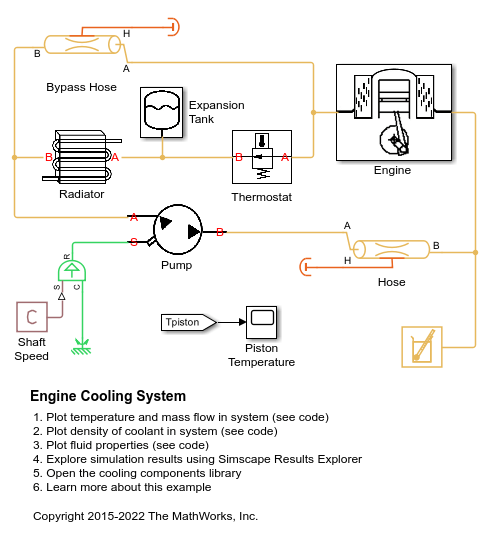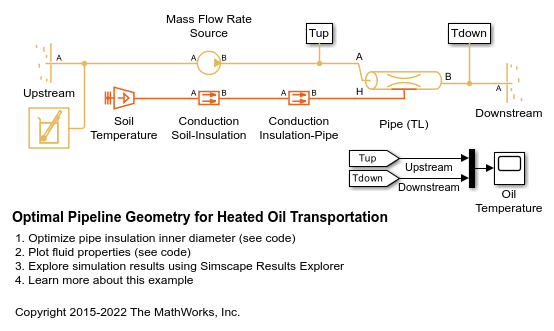Thermal Liquid Settings (TL)
Physical properties of a thermal liquid
Libraries:
Simscape /
Foundation Library /
Thermal Liquid /
Utilities
Description
The Thermal Liquid Settings (TL) block provides the physical properties of a fluid to a thermal liquid network. The properties are global: they apply not to one component but to all those that comprise the network. Every thermal liquid network in a model must connect to exactly one instance of this block. Among the properties specified in this block are:
Thermodynamic properties — Density, specific internal energy, and specific heat
Derivative properties — Bulk modulus and thermal expansion coefficient
Transport properties — Kinematic viscosity and thermal conductivity
Each fluid property is specified in tabulated form against both temperature and pressure or against temperature alone. Use the option to ignore pressure-induced changes if those changes are known to be negligible, if pressure is expected to be nearly constant, or if fluid property data is accessible in terms of temperature only.
Data Visualization
The block provides the option to plot the specified fluid properties over their temperature and pressure domains. To create the plots, right-click the block and select Foundation Library > Plot Fluid Properties. Use the drop-down list located at the top of the plot to select the fluid property to visualize. Click the Reload button to regenerate a plot following a block parameter update.
Use the plots to visualize the dependences of the fluid properties on pressure and temperature—for example, to more easily catch anomalies in the specified data. Most fluid properties are shown as variable over pressure only if they are specified as functions of pressure. Exceptions include density, which derives a pressure dependence from the bulk modulus and thermal expansion coefficient, and any properties calculated from density, such as specific heat.
Thermal Liquid Properties Plot
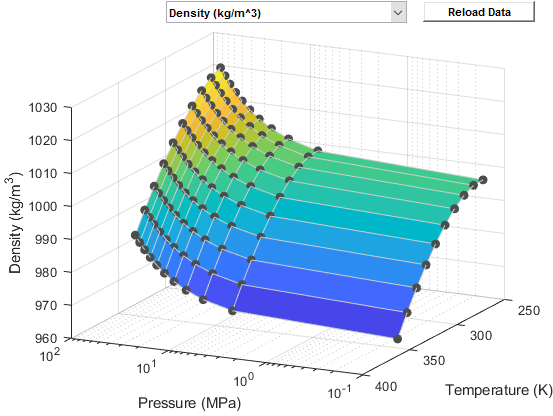
Parameterizations
The block provides several parameterizations for the independent state variables, density, and specific internal energy. The parameterization that you select for each determines the data that you must obtain and the state variables with respect to which you must specify it. The setting of the Table dimensions parameter affects which parameters you see in other tabs.
Pressure and temperature are the across variables of the thermal liquid domain. As such, they are the natural choice of independent state variables against which to specify all other fluid properties. The block provides two parameterizations based on these state variables. They are available through the Table dimensions parameter:
2D tables based on temperature and pressure— Provide tabulated data against both temperature and pressure. The region of valid temperatures and pressures is specified in terms of minimum and maximum values (I in the figure) or in terms of a validity matrix (II).Validity Region Types
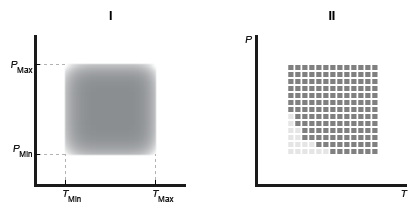
1D vectors based on temperature— Provide tabulated data against temperature and ignore any dependences on pressure. The region of valid temperatures and pressures is specified in terms of minimum and maximum values only. The bulk modulus provides a pressure dependence to density and to any fluid properties calculated from density.
The block provides three types of parameterizations for density and for the two derivative parameters that the density calculation often depends on—the isothermal bulk modulus and the isobaric thermal expansion coefficient. Options include:
Density, bulk modulus, and thermal expansion coefficient tables— Provide tabulated data for density, the bulk modulus, and the thermal expansion coefficient. The data must be specified against both temperature and pressure. The Table dimensions parameter must be set to2D tables based on temperature and pressure.Density table/vector— Provide tabulated data for density against temperature (and, in the 2D case, pressure). The block computes the isothermal bulk modulus and isobaric thermal expansion coefficient from the tabulated data using the finite-difference method. The isothermal bulk modulus β is defined as:where ρ is density, T is temperature, and p is pressure. The isobaric thermal expansion coefficient α is defined as:
Reference Density— Provide the density, bulk modulus, and thermal expansion coefficient at a known temperature (and, in the 2D case, pressure). The block uses an analytical expression to calculate the density at other temperatures and pressures. The calculation is based on the expression:where the subscript R denotes a reference quantity (specified in the block dialog box).
As in the case of density, the block provides three types of parameterization for the specific internal energy and for a related quantity from which it can be computed—the specific heat. Options include:
Specific internal energy and specific heat tables— Provide tabulated data for the specific internal energy and the specific heat coefficient. The data must be specified against both temperature and pressure. The Table dimensions parameter must be set to2D tables based on temperature and pressure.Specific internal energy table/vector— Provide tabulated data for the specific internal energy against temperature (and, in the 2D case, pressure). The block computes the specific heat coefficient from the specific internal energy data. The calculation is based on the expression:where cp is the specific heat coefficient, and u is the specific internal energy.
Specific heat coefficient table/vector— Provide tabulated data for the specific heat coefficient against temperature (and, in the 2D case, pressure). The block computes the specific internal energy from the specific heat coefficient data. The calculation is based on the expression:where the subscript R denotes a reference quantity. The value of uR is set to zero, a suitable choice because it is the difference in specific internal energy, rather than its value, that is relevant for simulation. The value of u can differ from that provided in other sources, such as the REFPROP fluids database.
Specific Heat at Constant Volume
Specific heat at constant volume, cv, must be greater than zero. The block derives this quantity from the other fluid properties:
If you get a warning that specific heat at constant volume must be greater than zero, this equation can help you understand how to avoid negative cv values by adjusting the fluid properties that you provide to the block.
You can also use data visualization plots. Right-click the block, select Foundation Library > Plot Fluid Properties, and then, from the drop-down list at the top of the plot, select Specific Heat at Constant Volume (kJ/(K*kg)). If cv is negative only in a small pressure and temperature region of the plot and you are not simulating the model in that region, you can cut out these pressure and temperature ranges from the fluid property tables.