Log Simulation Statistics
This example shows how you can access and analyze information on zero crossings during
simulation. By default, the zero-crossing data is not logged. If you select the Log
simulation statistics check box, the simulation log variable contains an
additional SimulationStatistics node for each block that can produce zero
crossings, at the price of slower simulation speed and heavier memory consumption.
Open the Mechanical System with Translational Hard Stop example model:
openExample('simscape/MechanicalSystemWithTranslationalHardStopExample')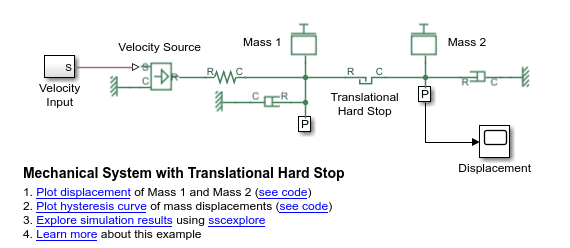
Open the Configuration Parameters dialog box and then, in the left pane, select Simscape. You can see that this example model already has data logging for the whole model enabled, as well as simulation statistics, and that the workspace variable name is
simlog_MechanicalSystemWithTranslationalHardStop.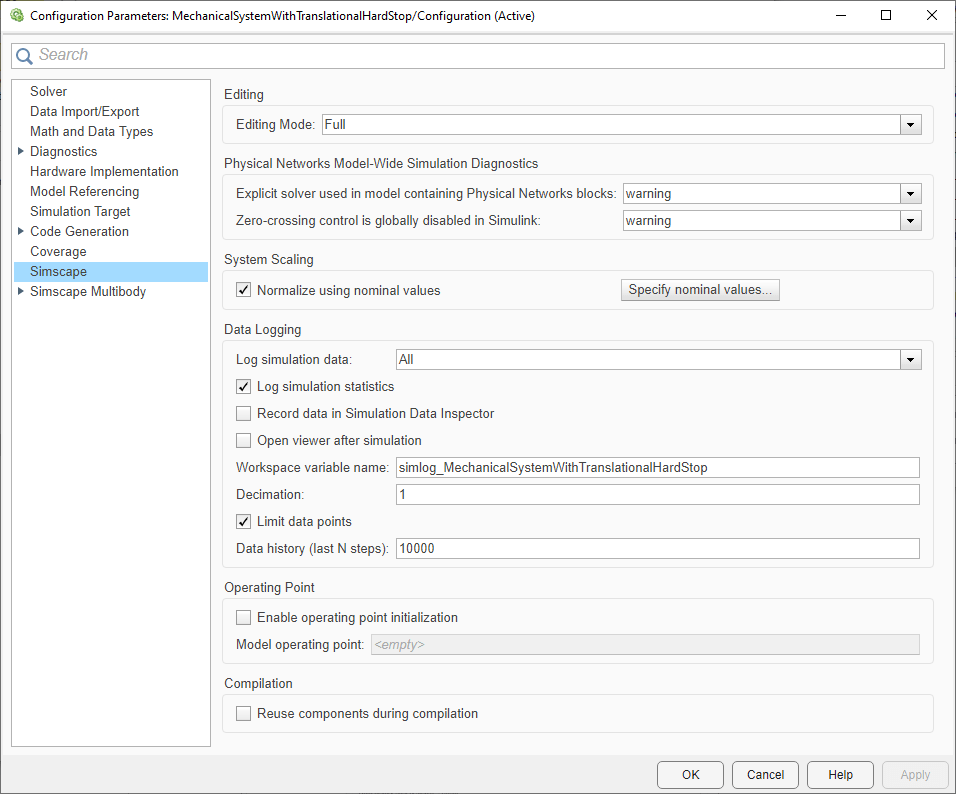
Simulate the model. This creates a workspace variable named
simlog_MechanicalSystemWithTranslationalHardStop(as specified by the Workspace variable name parameter), which contains the simulation data. Because you selected the Log simulation statistics check box, the workspace variable contains additional nodes that represent zero-crossing data.The
simlogvariable has the same hierarchy as the model. To see the whole variable structure, at the command prompt, type:simlog_MechanicalSystemWithTranslationalHardStop.print
This command prints the whole data tree.
MechanicalSystemWithTranslationalHardStop +-Damper_M1 | +-C | | +-v | +-R | | +-v | +-f | +-power_dissipated | +-v +-Damper_M2 | +-C | | +-v | +-R | | +-v | +-f | +-power_dissipated | +-v +-MTRef_DM1 | +-V | +-v +-MTRef_DM2 | +-V | +-v +-MTRef_VS | +-V | +-v +-Mass_1 | +-M | | +-v | +-f | +-v +-Mass_2 | +-M | | +-v | +-f | +-v +-Sensor_M1 | +-Ideal_Translational_Motion_Sensor | | +-C | | | +-v | | +-P | | +-R | | | +-v | | +-V | | +-x | +-MTRef | | +-V | | +-v | +-PS_Terminator | | +-I | +-PS_Terminator1 | +-I +-Sensor_M2 | +-Ideal_Translational_Motion_Sensor | | +-C | | | +-v | | +-P | | +-R | | | +-v | | +-V | | +-x | +-MTRef | +-V | +-v +-Spring_M1 | +-C | | +-v | +-R | | +-v | +-f | +-v | +-x +-Translational_Hard_Stop | +-C | | +-v | +-R | | +-v | +-SimulationStatistics | | +-zc_1 | | | +-crossings | | | +-values | | +-zc_2 | | +-crossings | | +-values | +-f | +-v | +-x +-Velocity_Input | +-S +-Velocity_Source +-C | +-v +-R | +-v +-S +-f +-vUnder the
Translational_Hard_Stopnode, there is a node calledSimulationStatistics, which contains zero-crossing information. This means that Translational Hard Stop is the only block in the model that can generate zero-crossings during simulation.You can access and analyze this data similar to other data that is logged to workspace during simulation. For more information, see
simscape.logging.Nodeandsimscape.logging.Seriesreference pages.