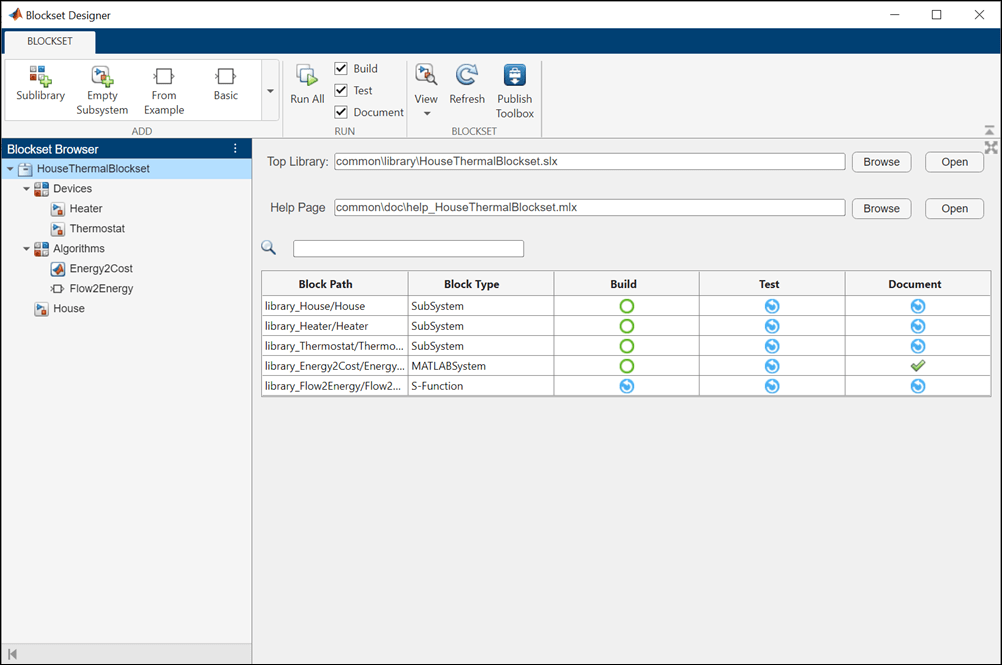Block and Blockset Authoring
Extend the modeling functionality of Simulink by authoring blocks, blocksets, and block masks for reuse.
Create Simulink blocks by authoring block algorithms and interfaces to model complex systems and unique block behaviors beyond the standard built-in blocks. Author block algorithms using MATLAB® or C/C++ code within specialized APIs.
Create a blockset, which is a user-defined collection of authored or built-in Simulink blocks organized in a Simulink library that enables reuse of blocks for your specific application. Use Blockset Designer for end-to-end management of collaborative blockset authoring, testing, packaging, and distribution.
Customize the appearance and interface of Simulink blocks by authoring block masks for your blocks.
Categories
- Author Block Algorithms
Block authoring basics, use MATLAB or C/C++ for authoring blocks
- Author Blocksets Using Blockset Designer
Author, manage, and deploy blocksets for reuse
- Author Block Masks
Customize block appearance, user interface, and block diagram