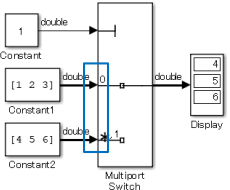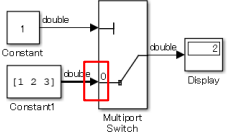jc_0630:Multiport Switch 模块的使用
子 ID 建议
NA-MAAB - a、b、c
JMAAB - a、b、c
MATLAB 版本
全部
规则
子 ID b
Multiport Switch 控制端口输入信号的数据类型应为:
uint8、uint16或uint32enum(避免使用负值作为字面值)
自定义参数
不适用
示例 - 正确
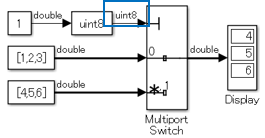
示例 - 不正确
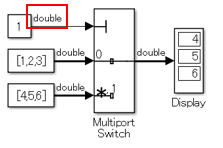
子 ID c
当 Multiport Switch 模块的参数数据端口顺序设置为 Specify indices 时,这些模块参数应设置如下:
将默认情况数据端口设置为
Additional data port。将默认情况诊断设置为
None。
自定义参数
不适用
示例 - 正确
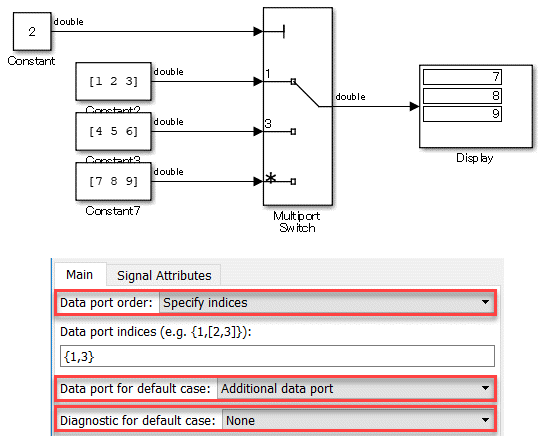
示例 - 不正确
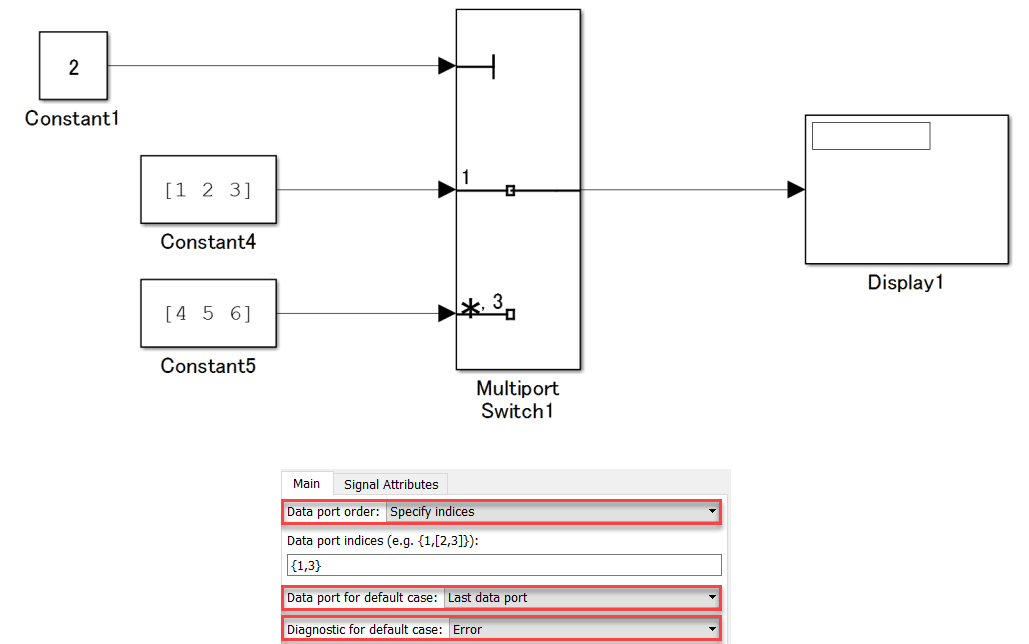
理由
子 ID a:
当只有一个数据端口时,可能会发生意外输出,因为模块会发生变化以从向量中提取标量。
子 ID b:
控制端口是一个输入范围,其期望值为零或更大的整数。当有符号或非整数信号连接到控制端口时,可能会被视为错误连接。
输入负值或非整数值时,可能会选择非预期的数据端口。
子 ID c:
当模块参数数据端口顺序设置为
Specify indices时,输入到 Multiport Switch 模块的值(控制端口指定的索引除外)将被视为指定索引的最后一个值。因此,可能会选择非预期的数据端口。
验证
模型顾问检查:检查 Multiport Switch 模块中数据端口的设置 (Simulink Check)
上次更改
R2024b
版本历史记录
在 R2020a 中推出