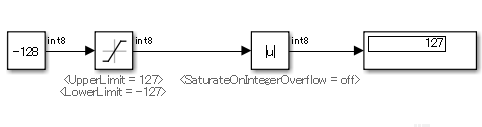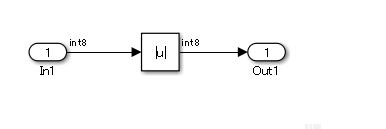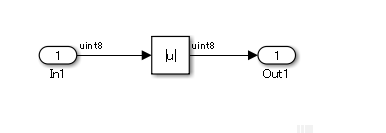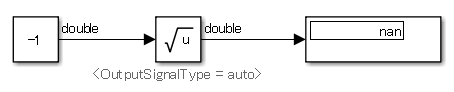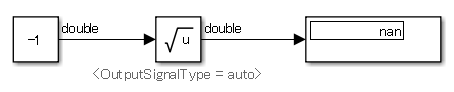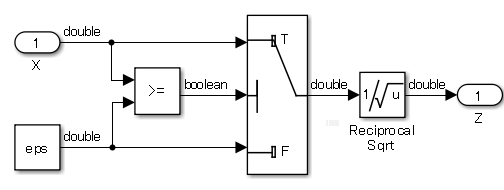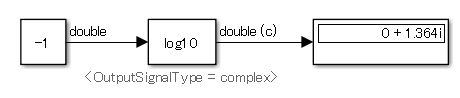jc_0805:数值运算模块的输入
子 ID 建议
NA-MAAB - a1/a2、b、c1/c2、d、e、f1/f2、g、h、i、j
JMAAB - a1/a2、b、c1/c2、d、e、f1/f2、g、h、i、j
MATLAB 版本
全部
规则
子 ID e
当 Math Function 模块的参数函数设置为 log 或 log10 时,模块的输入不应为零。
不适用
将 ±eps 范围内的值替换为 ±eps

仿真结果:按 Y = |Z| 绘制


子 ID f1
当 Math Function 模块的参数函数设置为 log 或 log10 时,模块的输入不得为负数。
不适用
当输入小于 eps 时,值会饱和处理为 eps。小于 eps 的值被饱和处理为 eps。
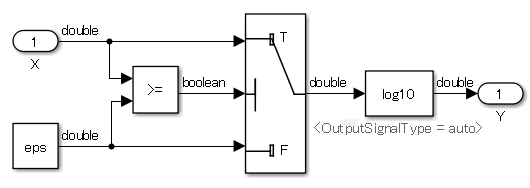
仿真结果


子 ID h
当 Math Function 模块的参数函数设置为 reciprocal 时,模块的输入不应为零。
不适用
将 ±eps 范围内的值替换为 ±eps

仿真结果:仿真结果不是无穷大,但由于它接近于零,所以输出值的变化很大。


子 ID i
当 Product 模块的参数乘法设置为 Element-wise(.*) 时,除数输入不应为零。
注意
要指定除数输入,请将 Product 模块的参数输入数目指定为 */。
不适用


子 ID j
当 Product 模块的参数乘法设置为 Matrix(*) 时,除数输入不应设置为奇异矩阵。
注意
要指定除数输入,请将 Product 模块的参数输入数目指定为 */。
不适用

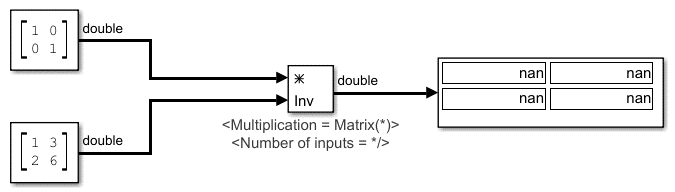
理由
子 ID a1、c1、d、e、f1、g、h、i、j:
输入无效值的结果取决于具体实现。不遵守规则可能会导致意外行为。
子 ID a2:
正确的设置可以防止因使用无效值而导致的意外行为。
子 ID b:
模块可能会在生成的代码中被优化掉,导致无法跟踪到生成代码的模块。
子 ID c2、f2:
正确的设置可以防止因使用负值而导致的意外行为。
验证
无法通过模型顾问检查来验证对此建模规范的遵守情况。
上次更改
R2020a
版本历史记录
在 R2020a 中推出