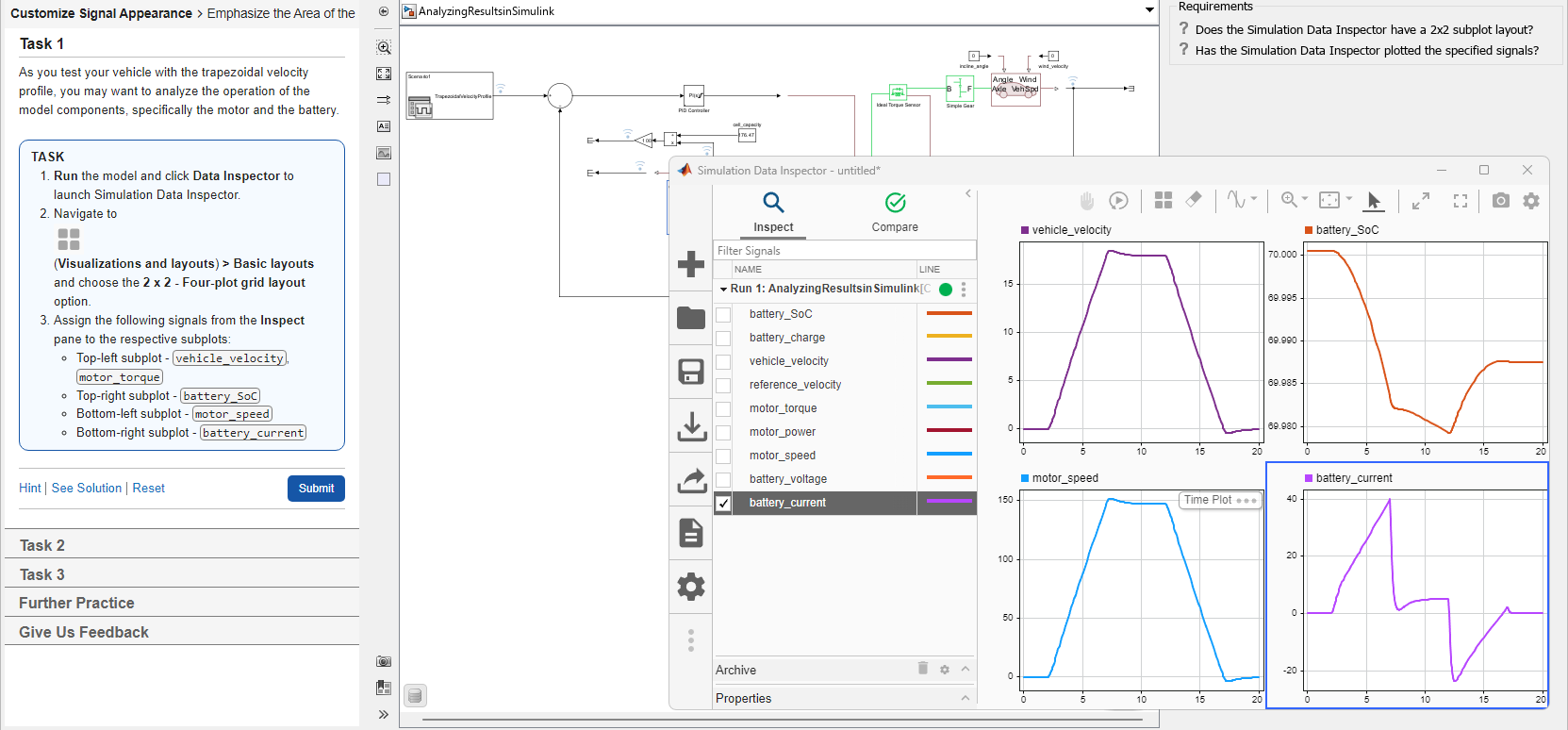Analyzing Results in Simulink
Self-paced, interactive Simulink course available as part of Online Training Suite subscription
Since R2024b
Description
Analyzing Results in Simulink® is a self-paced, interactive course that is included with the Online Training Suite.
Analyzing Results in Simulink builds upon concepts covered in Simulink Onramp and Simscape Onramp (Simscape). To get the most out of Analyzing Results in Simulink, take Simulink Onramp and Simscape™ Onramp first. Simulink Onramp and Simscape Onramp are free, self-paced, interactive courses that offer quick and high-level introductions to Simulink and Simscape.
Analyzing Results in Simulink is a comprehensive course that teaches you to:
Configure a Simulink model to log data that you can view in the Simulation Data Inspector.
Visualize and organize logged data in the Simulation Data Inspector using configurable subplot layouts and different visualization types.
Customize signal appearance and use cursors to inspect and analyze data in the Simulation Data Inspector.
Compare signals and runs by configuring comparison constraints and specifying signal tolerances and global tolerances.
Save the Simulation Data Inspector session to share your simulation results and customized visualizations with others.
Analyzing Results in Simulink uses tasks to teach concepts incrementally, such as through a real-life example with a battery electric vehicle. You receive automated assessments and feedback after submitting tasks. Your progress is saved when you exit the course, so you can complete the course in multiple sessions.
Open the Analyzing Results in Simulink
Simulink Start Page: On the Learn tab, click the Launch button that appears when you pause on Analyzing Results in Simulink.
MATLAB® Command Window: Enter
learning.simulink.launchOnramp("otslars").
Note
If you do not have access to the Analyzing Results in Simulink course, explore access options at Self-Paced Online Courses.
Version History
Introduced in R2024b