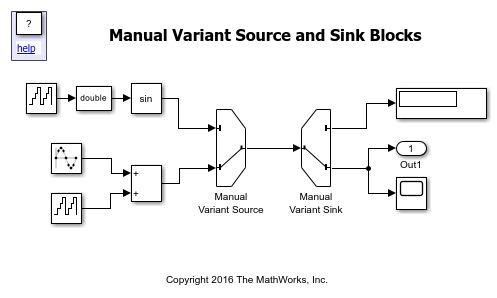Manual Variant Source
在输入端的多个变体选择项之间切换
库:
Simulink /
Signal Routing
描述
Manual Variant Source 模块是一个拨动开关,用于激活输入端的变体选择项之一并将其直接传递给输出端。
Manual Variant Source 模块可以有两个或多个输入端口和一个输出端口。每个输入端口都与一个变体控制项相关联。要更改输入端口的数量,请右键点击该模块并选择封装参数,然后在选择项的数量框中键入值。
要在输入端的变体选择项之间切换,请双击该模块。该模块通过一条将输入连接到输出的线显示活动选择项。该模块将输入端的活动变体选择项直接传播到输出端,并在仿真期间丢弃连接到非活动输入端口的模块。
注意
双击 Manual Variant Source 模块不会打开模块对话框,而是切换输出选择项。
不支持在编译、仿真或暂停状态期间更改活动选择项。
示例
端口
输入
输出
参数
模块特性
数据类型 |
|
直接馈通 |
|
多维信号 |
|
可变大小信号 |
|
过零检测 |
|
扩展功能
版本历史记录
在 R2016b 中推出